Editorial Note: We are an inventory management software provider. While some of our blog posts may highlight features of our own product, we strive to provide unbiased and informative content that benefits all readers.
Cash flow Inventory management software dashboard is an operational and decision making central point which gives you what you have to order, delivery payment and a summary of all to do activities which are auto-generated according to modern inventory management rules. You have to manually approve any auto-generated to do the activity with or without modifications.
Inventory Management Software Dashboard in Cash Flow Inventory:
By using Cash Flow Inventory track & control your inventory in an easy and efficient way. Your stock management makes it easy where you can get a simple table and graphical overview in the dashboard and click each to get details. Inventory on receive, on packing, on shipping, on delivery, all payables and receivables, items, variants, and their stock, items have to order (Production & purchase), overstock, dead-stock, Sales performance, Items ABC categorization, All you get in our inventory management dashboard.
Go
Login> Dashboard
Inventory Management Dashboard for Operational Activities:
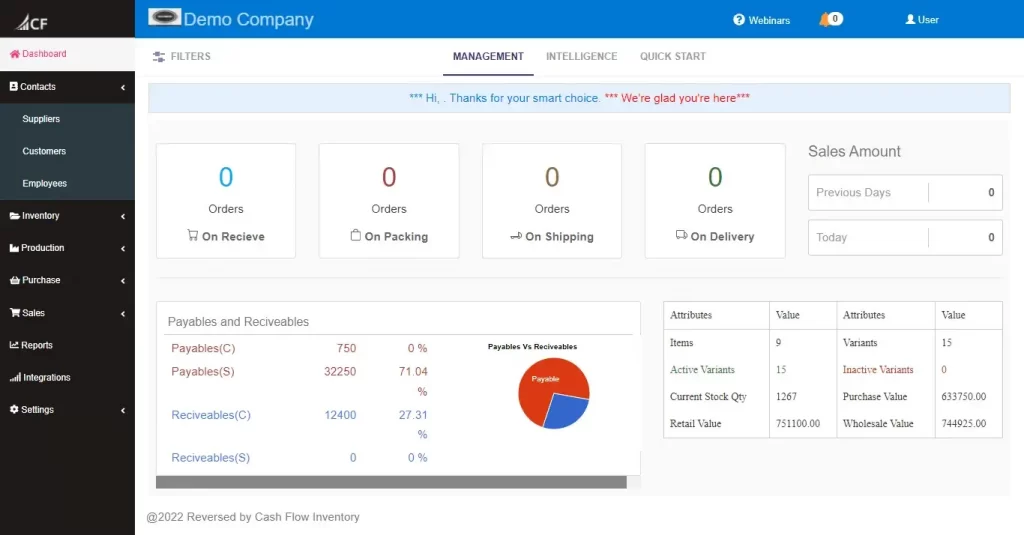
Among the two parts of the inventory dashboard (management & intelligence), the management part is the operational part to track inventory activities. Like products on receive (from purchase orders), On packing (sales orders from customers, which products yet not packed ), On shipping (sales orders which already have packed, but yet not shipped), and On Delivery (sales orders which already have packed, shipping is on the way, but yet not delivered).
N.B: Your business may not need to track these inventory activities. You may directly purchase, and sales operations may be hand to hand like a sales or bar code/ QR code software. In these cases, when purchase select receive the status “ok”, and for the sales orders select the packing, shipping, and delivery status “ok”. Easy and smart solution provided from Cash Flow Inventory. Avoid multiple entries like first entry orders, then packing, then shipping. One entry makes software simple and saves your valuable time.
All payables and receivables (customers & suppliers) give you a clear overview of inventory-related accounts. Manage payments and dues according to committed payment days. It helps you to keep your brand value and develop good relationships with suppliers and customers.
The inventory summary table gives an overview of items.
- How many “items” and “variants” do you have?
- How many are active?
- How much current stock do you have?
- What is their purchase, retail and wholesale value in the current market price?
Just see the inventory summary table and get all answers at a glance.
Inventory Analytics Dashboard | Business Intelligence:
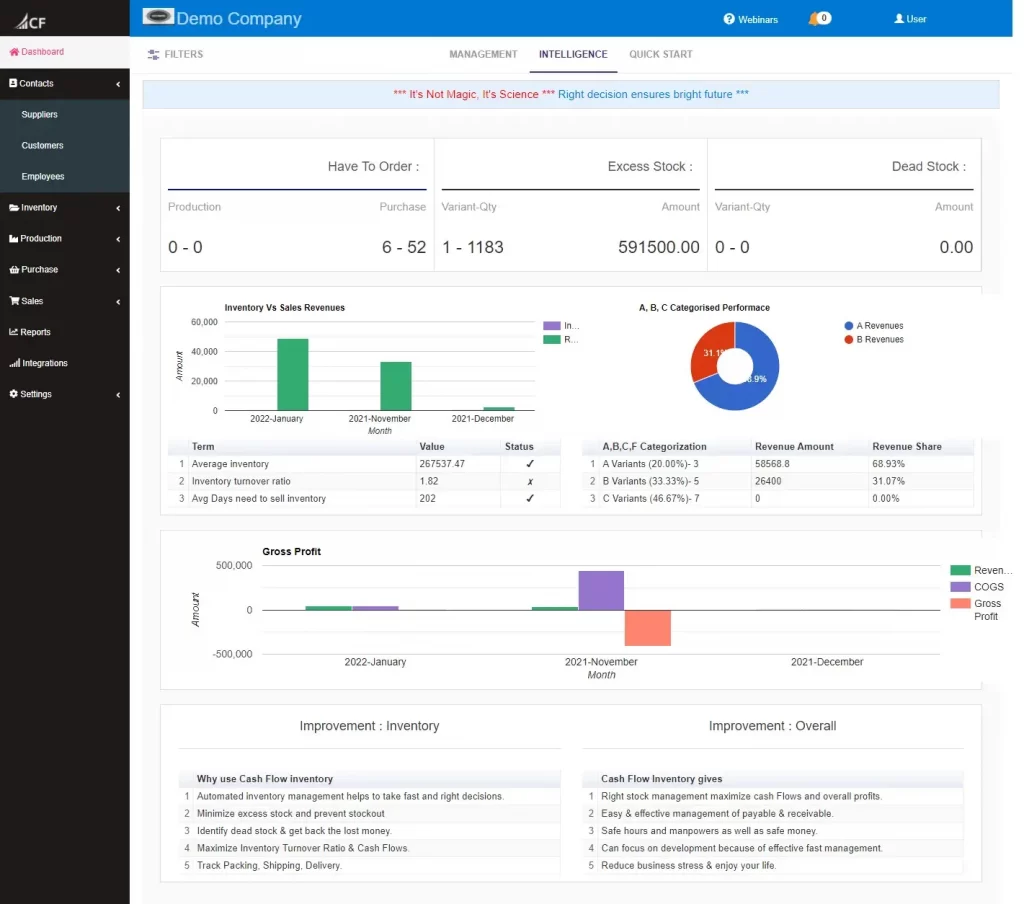
In Cash Flow Inventory, intelligence (dashboard) analysis your business demands for your preferred forecasting periods(any date range up to 365 days). Calculates safety stocks and reorder points and makes purchases and production plans to keep business stock and cash flow in the right way. And you can avoid empty stocks and overstocks. Can avoid loss, unlock capital and maximize profit.
Cash Flow Inventory automatically calculates safety stock and reorder points and generates purchase and production orders by analyzing sales in a definite period. Purchase orders are generated differently for every supplier, and production orders are generated differently for every variant. You have to manually approve (keep unchanged or make changes)it before finalizing the order. Behind the auto-generation, you can manually add, edit, or delete any activity and control software activities with multi-level user permissions.
Cash Flow Inventory always wants to keep minimum stock quantity( which is equal to safety stock). Safety stock may be different for different periods (time). It depends on the demands. From preferred historical data “Cash Flow Inventory” generates purchase and productions plans.
Overstock means quantities over the safety stock. Safety stocks are constantly changing according to time(periods). So, it’s normal for a business to have a minimum amount of overstock. But excessive overstock is a clear alert for your business to be aware of inventory optimization.
Dead-stock means the items (variants) which have no sales for a definite period. The unsold items stock value is the dead-stock in “cash Flow Inventory”. Dead-stock locked your capital as well as profit. If possible, You can return this “stock”. Or can sell by offer or can take different steps to remove dead-stock.
Inventory Vs Sales Revenues : Cash Flow Inventory shows business analytics entitled “Inventory Vs Sales Revenues” which shows how much amount (purchase) of inventories you had and how much Sales Revenues generated against these inventories. Showing the graph month over month with advanced inventory management analytics including average inventory, inventory turnover ratio, and average days need to sell inventory.
A,B,C Categorized Performance : Cash Flow Inventory management shows the performance of the products with A, B, C categorization. Most of the case a business get almost 80% of sales revenues from 20% of products according to 80-20 rules. Cash Flow Inventory shows a clear overview of products performance with A, B, C categorization.
Benefits of Using Cash Flow Inventory:
| Why use Cash Flow inventory : | Cash Flow Inventory gives : |
| Automated inventory management helps to take fast and right decisions. | Right stock management maximize cash Flows and overall profits. |
| Minimize excess stock and prevent stock-out. | Easy & effective management of payable & receivable. |
| Identify dead stock & helps to unlock capital. | Safe hours and man-powers as well as safe money. |
| Maximize Inventory Turnover Ratio & Cash Flows. | Can focus on development because of effective fast management. |
| Track Packing, Shipping, Delivery. | Can focus on development because of effective fast management. |
How to Start Business Operations in Cash Flow Inventory:
Settings :
First, you have to set settings like timezone, currency, print options (General or POS Print), Bar code or QR Code (If needed, Or you can ignore it and can use product names), Locations(If have multi-location), Users(if have multi-users) with permissions(view, entry, edit, delete) and others (May be tax, Payment terms, Payment methods, Shipping methods).
Data :
To start simply with Cash Flow Inventory Management Software you have to add suppliers with their accounts. Suppose your business is at 150 suppliers where 120 have a payable balance. Add them and then add the products with opening stock quantity. Suppose you have 550 products in stock now, add them with their stock quantity. The next step is the customer’s list, adding them with their accounts may be a receive-able amount. Now your business data is fully OK to start inventory operations including purchase, sales, transfers and so on.
To start your management quickly you have to add
Take a Quiz Test - Test Your Skill
Test your inventory management knowledge. Short multiple-choice tests, you may evaluate your comprehension of Inventory Management.
