Editorial Note: We are an inventory management software provider. While some of our blog posts may highlight features of our own product, we strive to provide unbiased and informative content that benefits all readers.
Inventory management is the process of tracking, storing, and managing a company’s inventory. It is a critical part of supply chain management and can help businesses to reduce costs, improve efficiency, and meet customer demand.
There are many different aspects to inventory management, including:
- Inventory planning: This involves forecasting demand and determining how much inventory to order.
- Inventory receiving: This involves receiving inventory from suppliers and checking it for accuracy.
- Inventory storage: This involves storing inventory in a safe and secure location.
- Inventory picking: This involves selecting the correct items from inventory for orders.
- Inventory packing: This involves packing items for shipping.
- Inventory shipping: This involves shipping items to customers.
- Inventory tracking: This involves tracking the location and status of inventory.
Inventory management can be a complex process, but it is essential for businesses that want to operate efficiently and effectively. By implementing effective inventory management practices, businesses can improve their bottom line, reduce waste, and improve customer satisfaction.
Benefits of effective inventory management:
Effective inventory management offers several benefits to businesses of all sizes and across various industries. Here are some of the key advantages:
- Cost Reduction:
- Reduced carrying costs: Efficient inventory management helps minimize storage costs, such as rent, utilities, and insurance, by optimizing inventory levels.
- Lower holding costs: By reducing excess or obsolete inventory, businesses can avoid the expenses associated with holding and maintaining unnecessary items.
- Improved Cash Flow:
- Reduced working capital requirements: By minimizing excess inventory, companies free up capital that can be used for other investments or operational needs.
- Faster turnover: Efficient inventory management can help products move through the supply chain more quickly, allowing companies to convert inventory into cash sooner.
- Enhanced Profit Margins:
- Reduced markdowns and obsolescence: By maintaining up-to-date inventory levels, businesses can avoid having to sell products at a deep discount or write them off as losses.
- Better pricing and negotiation: With accurate inventory data, companies can negotiate better terms with suppliers and set more competitive prices for their products.
- Improved Customer Service:
- Higher product availability: Accurate inventory management ensures that products are in stock when customers want to purchase them, leading to higher customer satisfaction and loyalty.
- Faster order fulfillment: Efficient inventory management can streamline the order processing and shipping process, reducing delivery times and enhancing the customer experience.
- Reduced Stockouts:
- Avoiding stockouts: Effective inventory management helps prevent stockouts, ensuring that businesses can meet customer demand and maintain a positive reputation.
- Emergency order savings: By having adequate safety stock, businesses can avoid the high costs associated with emergency orders to replenish inventory.
- Better Decision-Making:
- Data-driven insights: Effective inventory management provides data that can be used for demand forecasting, supplier management, and product selection.
- Improved strategic planning: Businesses can make informed decisions about product lines, expansions, and discontinuations based on accurate inventory information.
- Streamlined Operations:
- Efficient warehousing: Well-managed inventory systems can optimize warehouse layout, picking processes, and labor utilization.
- Reduced waste: Minimizing excess inventory helps reduce waste, spoilage, and the risk of products becoming obsolete.
- Vendor and Supplier Relationships:
- Stronger partnerships: Effective inventory management allows for better collaboration with suppliers, which can lead to improved lead times, lower costs, and more favorable terms.
- Just-in-time (JIT) benefits: JIT inventory management can reduce the need for large safety stock levels and enhance supply chain efficiency.
- Regulatory Compliance:
- Adherence to regulations: Effective inventory management can help businesses comply with industry-specific regulations, such as expiration date monitoring in the pharmaceutical or food industry.
- Risk Mitigation:
- Reduced exposure to market fluctuations: Businesses can minimize the impact of market volatility by carrying the right amount of inventory and avoiding excessive stock during downturns.
If you are looking to improve your inventory management, there are a few things you can do:
- Implement a system: The first step to effective inventory management is to implement a system. This system should track the location and status of all inventory, as well as the costs associated with each item.
- Set goals: Once you have a system in place, you need to set goals for your inventory management. These goals should be specific, measurable, achievable, relevant, and time-bound.
- Monitor your progress: It is important to monitor your progress towards your inventory management goals. This will help you to identify areas where you need to improve and make adjustments as needed.
- Get help: If you are struggling to implement or manage your inventory, there are a number of resources available to help you. These resources include books, articles, software, and consultants.
Zoho Inventory:
Zoho Inventory is a cloud-based inventory management software that helps businesses track their inventory levels, manage orders, and fulfill customer requests.
It is designed to help businesses efficiently manage their inventory, track stock levels, and streamline their order and fulfillment processes.
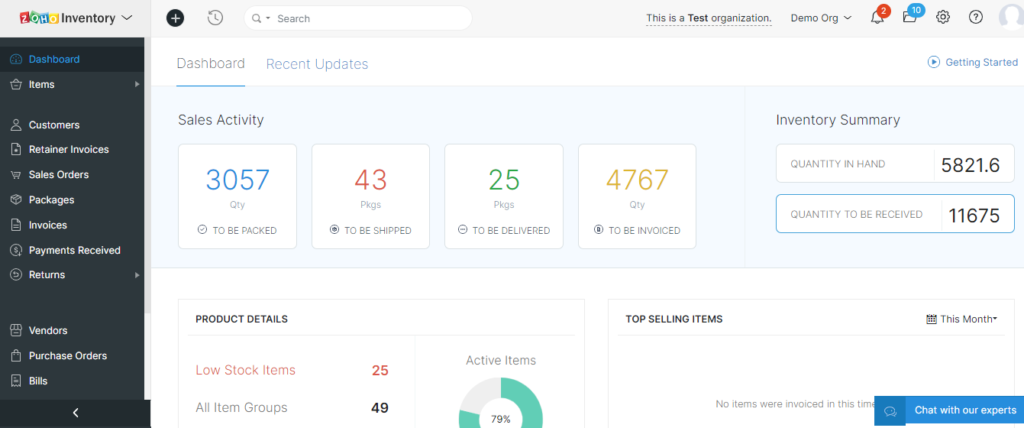
1. Features of Zoho Inventory:
Zoho Inventory is a cloud-based inventory management software that helps businesses track their inventory levels, manage orders, and fulfill customer requests. It offers a wide range of features, including:
- Item management: Create and manage items, including their descriptions, prices, and quantities.
- Order management: Create and manage sales and purchase orders, as well as track their status.
- Warehouse management: Create and manage warehouses, as well as track inventory levels across multiple warehouses.
- Multichannel selling: Sell your products on multiple channels, including Amazon, eBay, and Shopify.
- Order fulfillment: Fulfill customer orders by picking, packing, and shipping products.
- Insightful reports: Generate reports on inventory levels, sales, and expenses.
Zoho Inventory also offers a mobile app that allows you to manage your inventory on the go.
Here are some of the key features of Zoho Inventory:
- Inventory control: Zoho Inventory helps you track your inventory levels in real time, so you can always know how much stock you have on hand. This helps you avoid stockouts and overstocking, which can save you money.
- Warehouse management: Zoho Inventory lets you create and manage multiple warehouses, so you can store your products in the most efficient way possible. You can also track inventory levels across multiple warehouses, which is helpful if you have a large or distributed inventory.
- Multichannel selling: Zoho Inventory integrates with popular e-commerce platforms, so you can sell your products on multiple channels. This helps you reach a wider audience and increase sales.
- Order fulfillment: Zoho Inventory helps you fulfill customer orders quickly and efficiently. You can print shipping labels, track shipments, and manage returns.
- Insightful reports: Zoho Inventory generates reports on inventory levels, sales, and expenses. These reports can help you make better business decisions.
If you’re looking for a cloud-based inventory management software that can help you improve your business, Zoho Inventory is a great option.
2. Pricing of Zoho Inventory:
Zoho Inventory offers a variety of pricing plans to fit the needs of businesses of all sizes. The plans are based on the number of users and the number of transactions per month.
The free plan is limited to 50 sales orders and 20 purchase orders per month. It also includes a limited number of features.
The paid plans start at $29 per month for up to 500 sales orders and 300 purchase orders per month. The plans also include additional features, such as multichannel selling, order fulfillment, and insightful reports.
Here is a table of the pricing plans for Zoho Inventory:
| Plan | Price | Users | Warehouses | Features |
|---|---|---|---|---|
| Free | Free | 1 | 1 | 50 sales orders 20 purchase orders Composite items Dropshipment Backordering Item groups |
| Standard | $29/month | 2 | 1 | 500 sales orders 300 purchase orders Composite items Dropshipment Backordering Item groups Customer portal |
| Professional | $79/month | 2 | 2 | 3000 sales orders 1500 purchase orders Everything in Standard + Serial number tracking Batch tracking Vendor portal |
| Premium | $129/month | 2 | 3 | 7500 sales orders 3000 purchase orders Everything in Professional + Contextual chat Advanced multi-currency handling UoM conversion Automation Barcode generation |
| Enterprise | $249/month | 7 | 7 | 15000 sales orders 7500 purchase orders Everything in Premium + Zoho Analytics |
Zoho Inventory also offers a 14-day free trial so you can try the software before you buy it.
If you’re looking for a cloud-based inventory management software, Zoho Inventory is a great option. It offers a variety of pricing plans to fit the needs of businesses of all sizes.
3. Pros and cons of Zoho Inventory:
Zoho Inventory is a cloud-based inventory management software that helps businesses track their inventory levels, manage orders, and fulfill customer requests.
Here are some of the pros and cons of Zoho Inventory:
Pros:
- Wide range of features: Zoho Inventory offers a wide range of features, including inventory control, warehouse management, multichannel selling, order fulfillment, and insightful reports. This makes it a good option for businesses of all sizes with different needs.
- Cloud-based: Zoho Inventory is a cloud-based software, which means that it can be accessed from anywhere with an internet connection. This makes it a good option for businesses with remote employees or that need to be able to access their inventory management software from anywhere.
- Affordable: Zoho Inventory is an affordable option for businesses of all sizes. The free plan is limited to 50 sales orders and 20 purchase orders per month, but the paid plans start at just $29 per month.
- Easy to use: Zoho Inventory is easy to use, even for businesses with no prior experience with inventory management software. The user interface is intuitive and the software includes a variety of helpful tutorials and documentation.
- Mobile app: Zoho Inventory offers a mobile app that allows businesses to manage their inventory on the go. This is a great option for businesses with remote employees or that need to be able to access their inventory management software from anywhere.
- Integrations with other Zoho apps: Zoho Inventory integrates with other Zoho apps, such as Zoho CRM and Zoho Books. This makes it easy for businesses to use Zoho Inventory to manage their inventory and other aspects of their business.
Cons:
- Limited customization options: Zoho Inventory offers limited customization options. This means that businesses may not be able to tailor the software to their specific needs.
- Some features can be complex: Some of the features in Zoho Inventory can be complex to use. This may be a challenge for businesses with no prior experience with inventory management software.
- Not as robust as some other inventory management software: Zoho Inventory is not as robust as some other inventory management software. This means that it may not be a good option for businesses with complex inventory needs.
Zoho Inventory is a viable choice for businesses of any size in need of a cloud-based inventory management software. It provides a diverse set of features at a cost-effective price. Nevertheless, it is worth mentioning that while it may not be as comprehensive as certain other inventory management solutions, it still delivers significant value.
Cash Flow Inventory:
Cash Flow Inventory is a cloud-based inventory management solution designed to streamline inventory tracking, order management, and customer request fulfillment for businesses.
This powerful inventory management tool is designed to cater to businesses of all sizes, streamlining their inventory operations. Its user-friendly interface and comprehensive range of features not only simplify inventory management but also lead to significant time and cost savings.
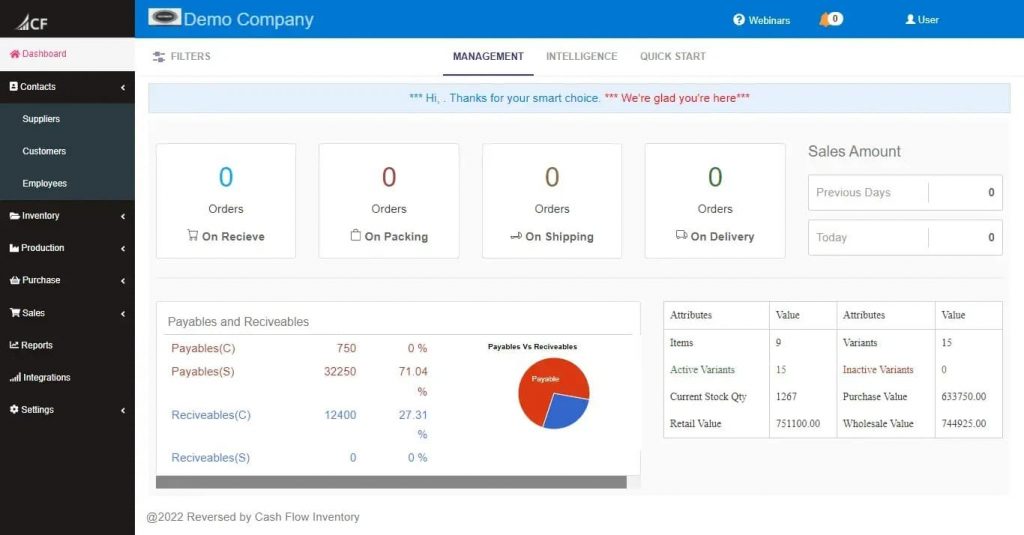
1. Features of Cash Flow Inventory:
Cash Flow Inventory is a an online inventory management system that helps businesses optimize their inventory levels, manage orders, and fulfill customer requests.
It offers a wide range of features, including:
Cash Flow Inventory empowers businesses with a comprehensive suite of features to streamline inventory management and enhance operational efficiency.
Item Management:
- Create and manage items effortlessly: Seamlessly add, edit, and track products with detailed descriptions, prices, and quantities.
- Monitor stock levels effectively: Maintain optimal inventory levels by keeping track of in-stock items, preventing overstocking and understocking.
Inventory Optimization:
- Forecast demand accurately: Anticipate customer demand trends to maintain the right amount of inventory.
- Minimize carrying costs: Optimize inventory levels to reduce storage costs and prevent excess stock.
Order Management:
- Streamline sales order processing: Create, manage, and track sales orders with ease.
- Expedite purchase order processing: Efficiently generate and manage purchase orders to ensure timely procurement.
- Gain order status visibility: Track the status of all orders from placement to fulfillment.
Warehouse Management:
- Establish multiple warehouses: Create and manage multiple warehouses to cater to a wide distribution network.
- Monitor inventory across locations: Maintain visibility into inventory levels at each warehouse location.
Order Fulfillment:
- Pick, pack, and ship orders efficiently: Streamline the order fulfillment process to deliver products promptly.
- Track order shipments: Monitor the status of shipped orders to ensure timely delivery.
Informative Reports:
- Generate detailed inventory reports: Gain insights into inventory levels, sales trends, and expenses.
- Analyze key performance indicators: Track metrics like inventory turnover and average order processing time to identify areas for improvement.
Empower your business with Cash Flow Inventory and experience the transformative impact of streamlined inventory management.
Here are some of the key features of Cash Flow Inventory:
Cash Flow Inventory: Empowering businesses with real-time insights and automated solutions for inventory management
Real-time Inventory Control:
- Never run out of stock again: Gain real-time visibility into your inventory levels, ensuring you always have the right amount of products on hand.
- Prevent costly overstocking: Avoid excess inventory that ties up valuable capital and incurs storage costs.
Efficient Warehouse Management:
- Optimize warehouse operations: Manage multiple warehouses seamlessly, ensuring efficient storage and distribution of your products.
- Maintain centralized inventory visibility: Track inventory levels across all your warehouses from a single platform.
Automation for Informed Decisions:
- Make data-driven inventory decisions: Receive automated purchase and production suggestions based on accurate sales forecasts.
- Streamline decision-making: Eliminate the guesswork and optimize your inventory management processes.
Streamlined Order Fulfillment:
- Fulfill orders swiftly: Respond promptly to customer orders and ensure timely deliveries.
- Simplify shipping and returns: Easily print shipping labels, track shipments, and manage returns.
Informative Reports:
- Gain valuable insights: Generate comprehensive reports on inventory levels, sales, and expenses.
- Make informed business decisions: Utilize data-driven insights to optimize your inventory management strategies.
Embrace Cash Flow Inventory and experience the power of streamlined inventory management, enhanced operational efficiency, and informed business decisions.
If you’re looking for an online inventory management software that can help you improve your business, Cash Flow Inventory is a great option.
2. Pricing of Cash Flow Inventory:
Cash Flow Inventory offers a variety of pricing plans to cater to businesses of all sizes. The plans are designed based on the number of users and the volume of transactions per month.
The free plan provides a starting point but comes with limitations, allowing only up to 30 sales orders and 30 purchase orders per month, along with a limited set of features.
For businesses seeking more comprehensive solutions, paid plans start at just $49 per month and can accommodate up to 1500 sales orders and 1500 purchase orders per month.
All plans include all features such as purchase planning, order fulfillment, and access to insightful reports.
Here is a table of the pricing plans for Cash Flow Inventory:
| Plan | Price | Users | Locations | Features |
|---|---|---|---|---|
| Free | Free | 2 | 2 | 30 sales orders 30 purchase orders Items management Multiple variants Multiple units Safety stock Reorder point Barcode generation Serial number tracking Batch tracking Automation Purchase planning Production planning Order fulfillment Supplier portal Customer portal Advanced analytics |
| Basic | $49/month | 5 | 2 | 1500 sales orders 1500 purchase orders Items management Multiple variants Multiple units Safety stock Reorder point Barcode generation Serial number tracking Batch tracking Automation Purchase planning Production planning Order fulfillment Supplier portal Customer portal Advanced analytics |
| Standard | $99/month | 10 | 5 | 10000 sales orders 10000 purchase orders Items management Multiple variants Multiple units Safety stock Reorder point Barcode generation Serial number tracking Batch tracking Automation Purchase planning Production planning Order fulfillment Supplier portal Customer portal Advanced analytics |
| Premium | $225/month | 30 | 15 | 30000 sales orders 30000 purchase orders Items management Multiple variants Multiple units Safety stock Reorder point Barcode generation Serial number tracking Batch tracking Automation Purchase planning Production planning Order fulfillment Supplier portal Customer portal Advanced analytics |
| Customized Version | Negotiate able | Unlimited | Unlimited | Unlimited sales orders Unlimited purchase orders Items management Multiple variants Multiple units Safety stock Reorder point Barcode generation Serial number tracking Batch tracking Automation Purchase planning Production planning Order fulfillment Supplier portal Customer portal Advanced analytics |
Cash Flow Inventory also offers a 14-day free trial so you can try the software before you buy it.
If you’re looking for an online inventory management software, Cash Flow Inventory is a great option. It offers a variety of pricing plans to fit the needs of businesses of all sizes.
3. Pros and cons of Cash Flow Inventory:
Here are some of the pros and cons of Cash Flow Inventory:
Pros:
Cash Flow Inventory stands out as a versatile and powerful inventory management solution tailored to the needs of businesses of all sizes. Equipped with a comprehensive suite of features, cloud-based accessibility, and affordable pricing, Cash Flow Inventory empowers businesses to streamline their inventory operations, enhance efficiency, and make informed decisions.
1. A Wealth of Features to Streamline Inventory Management:
Cash Flow Inventory offers a comprehensive range of capabilities, encompassing inventory control, warehouse management, order fulfillment, and insightful reporting. This extensive feature set caters to a wide variety of business needs, making Cash Flow Inventory a favorable choice for organizations of all scales.
2. Cloud-Based Convenience for Unrestricted Access:
Cash Flow Inventory operates as cloud-based software, eliminating the need for local installations and ensuring accessibility from any location with an internet connection. This flexibility is particularly beneficial for businesses with remote staff or those requiring the freedom to manage their inventory from anywhere.
3. Affordable Pricing for All Business Sizes:
Cash Flow Inventory is committed to providing affordable inventory management solutions for businesses of all sizes. The free plan caters to businesses with modest inventory needs, offering up to 50 orders and 50 shipments per month. For businesses with more extensive inventory operations, paid plans start at just $49 per month, providing a cost-effective solution that scales with their growth.
4. Intuitive Interface and User-Friendly Design:
Cash Flow Inventory is designed with ease of use in mind, making it accessible even for businesses with no prior experience in inventory management software. The intuitive user interface and comprehensive documentation ensure a smooth onboarding process and seamless navigation.
5. Robust Capabilities for Complex Inventory Demands:
Compared to other inventory management software, Cash Flow Inventory distinguishes itself with its robust capabilities. Its automated safety stock and reorder point calculations adapt to current sales trends, providing valuable insights for purchase and production planning. These features empower businesses to make well-informed decisions, especially when dealing with complex inventory demands.
6. Embrace Streamlined Inventory Management with Cash Flow Inventory:
Cash Flow Inventory empowers businesses of all sizes to achieve operational excellence and make informed inventory management decisions. Its comprehensive feature set, cloud-based accessibility, affordable pricing, and user-friendly design make it an ideal choice for organizations seeking to streamline their inventory operations and enhance their bottom line.
Cons:
While Cash Flow Inventory offers a comprehensive suite of inventory management features, potential users should be aware of a few limitations that may impact their decision-making process:
1. Limited Customization Options:
Cash Flow Inventory may not provide the level of customization desired by all businesses. This could hinder the ability to tailor the software to specific workflows or unique inventory management needs.
2. Complexity of Certain Features:
Some of the advanced features in Cash Flow Inventory may require a deeper understanding of inventory management principles and software usage. This could pose a challenge for businesses with limited experience in this area.
3. Lack of Integration with Popular Applications:
Cash Flow Inventory is not currently integrated with widely used business applications such as QuickBooks and Shopify. This could make it difficult to seamlessly transfer data and maintain consistency across different business management systems.
4. Absence of a Mobile App:
Currently, Cash Flow Inventory is only accessible through a web browser. This could limit the ability to manage inventory on the go, especially for businesses with mobile workforces or those requiring real-time inventory updates while away from their desks.
Cash Flow Inventory is a good option for businesses of all sizes that are looking for a cloud-based inventory management software. It offers a wide range of features at an affordable price. However, it is important to note that it is not as robust as some other inventory management software.
Comparison of Zoho Inventory and Cash Flow Inventory:
Zoho Inventory and Cash Flow Inventory are both cloud-based inventory management software that can help businesses track their inventory levels, manage orders, and fulfill customer requests. They both offer a wide range of features, including inventory control, warehouse management, multichannel selling, order fulfillment, and insightful reports.
Here is a table comparing Zoho Inventory and Cash Flow Inventory:
| Feature | Zoho Inventory | Cash Flow Inventory |
|---|---|---|
| Pricing | Starts at $29/month | Starts at $49/month |
| Free plan | Yes | Yes |
| Number of users | Less | More |
| Number of locations | Less | More |
| Number of transactions per month | Less | More |
| Contacts Management (Suppliers & Customers) | Yes | Yes |
| Purchase process | Order-> Received -> Bill | Order->Received -> Bill |
| Sales process | Order-> Packed-> Shipped ->Fulfilled-> Invoiced | Order-> Issue(+Packed)->Delivery Order(+Shipped +Delivery)-> Invoice |
| Returns management | Yes | Yes |
| Production | No | Yes |
| Production Planning | No | Yes |
| Batch/Lot tracking | Yes | Yes |
| Serial number tracking | Yes | Yes |
| Tracking Expiry Dates | Yes | Yes |
| Product’s multi-variants | Yes (Item Groups) | Yes |
| Product’s multi-units | Yes | Yes |
| Product’s Barcode | Supported | Supported |
| Safety stock | No | Yes (Dynamic: Automatically calculates based on sales trends) |
| Reorder point | Yes (Fixed: set by user) | Yes (Dynamic: Automatically calculates based on sales trends) |
| Purchase Planning | No | Yes (Based on sales trends) |
| Deadstock Tracking | No | Yes (Unsold inventory that is no longer sellable.) |
| Billing and Invoices | Yes | Yes |
| Advance payments | Supported | Supported |
| Landed cost tracking | Supported | Supported |
| Integrations | Yes; Zoho CRM, Zoho Books, Shopify, Amazon, eBay,… | No; (Upcoming) |
| User’s permissions control | Yes | Yes |
| Mobile app | Yes | No |
| Customization options | Limited | Yes |
| Customer support | Yes | Yes |
| Robustness | Less | More |
Zoho Inventory and Cash Flow Inventory are both good options for businesses of all sizes that are looking for a cloud-based inventory management software. They both offer a wide range of features at an affordable price. However, there are some key differences between the two platforms. Cash Flow Inventory is more robust, while Zoho Inventory is more affordable and easier to use.
Conclusion:
Both Zoho Inventory and Cash Flow Inventory are commendable choices for businesses of all sizes seeking a cloud-based inventory management software. Both platforms provide an extensive array of features at a budget-friendly price.
Factors you have to consider when choosing an inventory management software:
The need of your business: If your business doesn’t require optimizing inventory levels, you may not need all the features offered by a more robust platform. In this case, an affordable and easy-to-use platform like Zoho Inventory may be a better choice.
The complexity of your inventory: If you have a complex inventory, you will need a platform that can handle it. Cash Flow Inventory is a good option for businesses with complex inventory needs.
Your budget: Inventory management software can range in price from free to hundreds of dollars per month. It is important to set a budget before you start shopping so that you don’t overspend.
Once you have considered these factors, you can start comparing different inventory management software platforms. Be sure to read reviews and try out demos before you make a decision.
Take a Quiz Test - Test Your Skill
Test your inventory management knowledge. Short multiple-choice tests, you may evaluate your comprehension of Inventory Management.
