Editorial Note: We are an inventory management software provider. While some of our blog posts may highlight features of our own product, we strive to provide unbiased and informative content that benefits all readers.
A bill of materials (BOM) is a configuration of raw materials ( a list of the items needed to create a product ) as well as the tasks to complete a finished product.
In Cash Flow Inventory, BOM ( bill of materials ) and production orders management is simple and easy. Best for small & medium-sized businesses.
How to Use BOM in Cash Flow Inventory:
Go to Login> Dashboard> Production> BOM
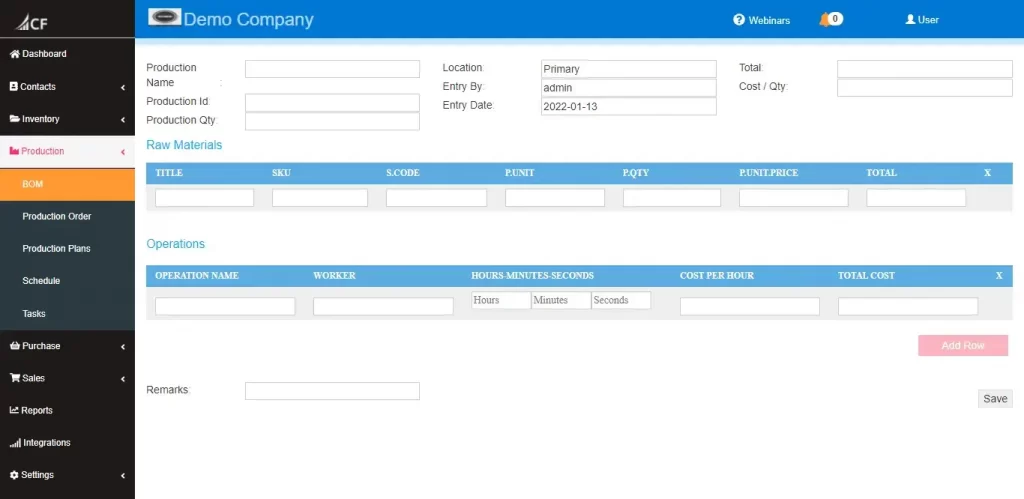
Production Name: Search the production item and then press enter.
Production Qty: Enter the production quantity.
Raw Materials Needed to Start a Definite Production :
In a manufactured process some raw materials needed. You have to entry the raw materials and the unit quantity needed in a definite production order.

After inserted raw materials it looks like this.
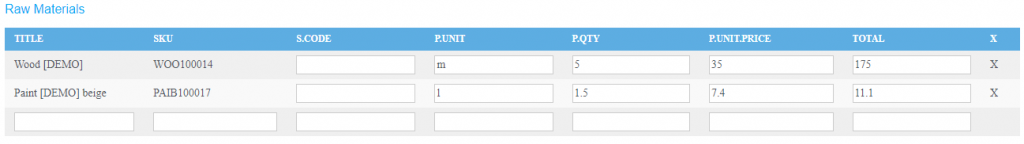
Operations Needed to Start a Definite Production :
Raw materials can not automatically produced finished goods. You have to process and sometimes needed machinery to get a finished goods. The complete production process may be completed in a single step of process or multiple states. To finished a state need some workers and some working hours. You have to add the workers in the employees page ( Login> Dashboard> Contacts> Employees ).
Operation name : The operation name of a definite production step.
Worker : Worker for completing a production step (Operation).
Hours-Minutes-Seconds: How many time need to complete a definite operation process.
Cost Per Hour: Cost per hour of a worker for a operation process.
Total Cost: Total cost of a operation process.
After inserted BOM operations it looks like.
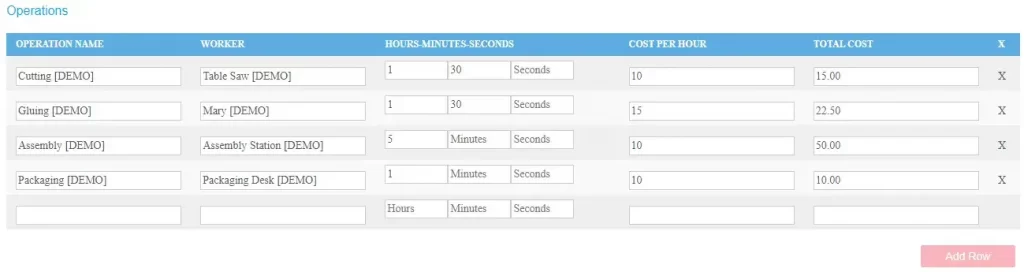
The complete bill of materials for a production item looks like below:
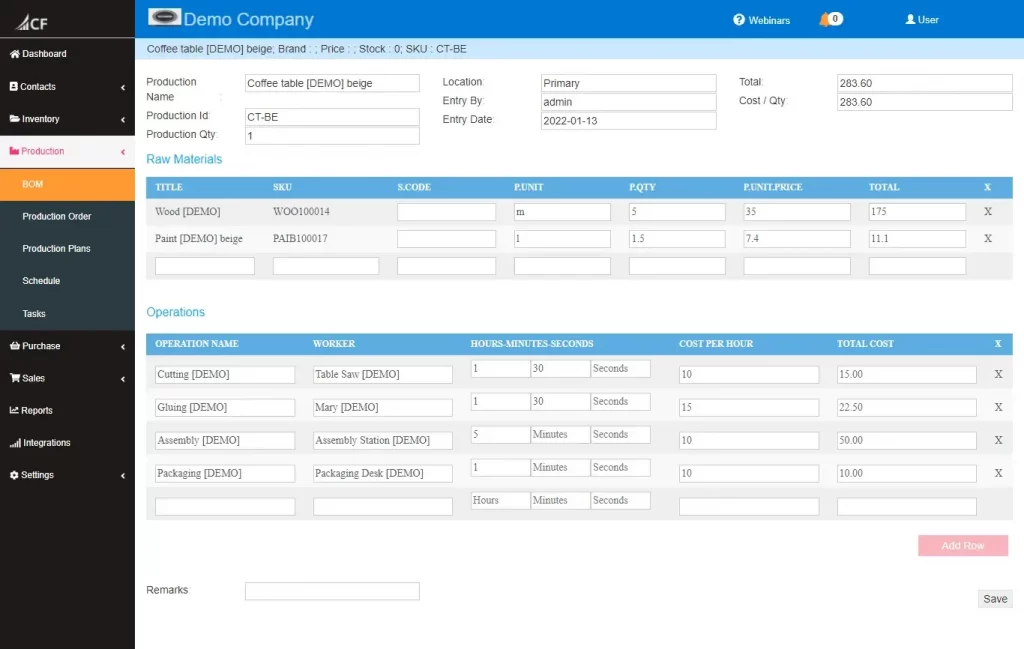
Click save button to store the BOM data.
You can edit the BOM of a production item by
- Go to Login> Dashboard> Production> BOM
- Search production item and press enter.
- Change data
- Finally save and exit.
The Benefits of Managing Bill of Materials in Cash Flow Inventory :
Simple & Easy : Cash Flow Inventory offers simple and easy BOM management. It’s targeting small & medium-sized businesses. Most of the time, these businesses have not any production management experts and Cash Flow Inventory comes with a simple and easy solution.
Automated forecasting & Production Planing : Cash Flow Inventory forecast demands and automatically generate production plans by calculating safety stock, reorder points, lead days, and so on. So, you may not know modern inventory management techniques, but apply these with Cash Flow Inventory.
Take a Quiz Test - Test Your Skill
Test your inventory management knowledge. Short multiple-choice tests, you may evaluate your comprehension of Inventory Management.
