Editorial Note: We are an inventory management software provider. While some of our blog posts may highlight features of our own product, we strive to provide unbiased and informative content that benefits all readers.
Inventory reconciliation is the process of comparing physical inventory counts with records of inventory on hand.
Inventory reconciliation specifies :
- Start a reconciliation process.
- Counting stocks physically and entry on software.
- Compare physically counted stocks with software inventory records.
- Update previous software inventory records with physically counted records.
- Take steps to reduce stock discrepancies.
How to Manage Inventory Reconciliation In Cash Flow Inventory :
Login> Dashboard> Inventory> Reconcile
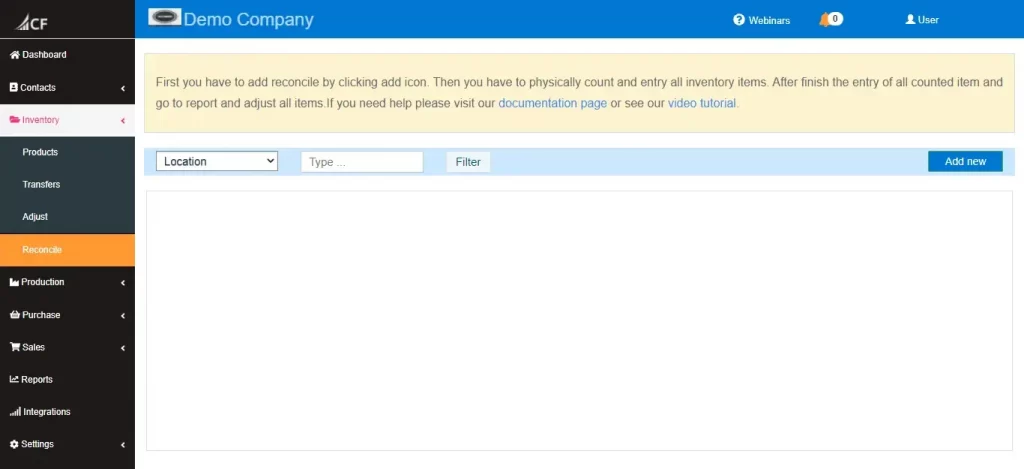
Click the “Add new” button (in the right side/ right bottom corner for mobile view) a pop up window open.
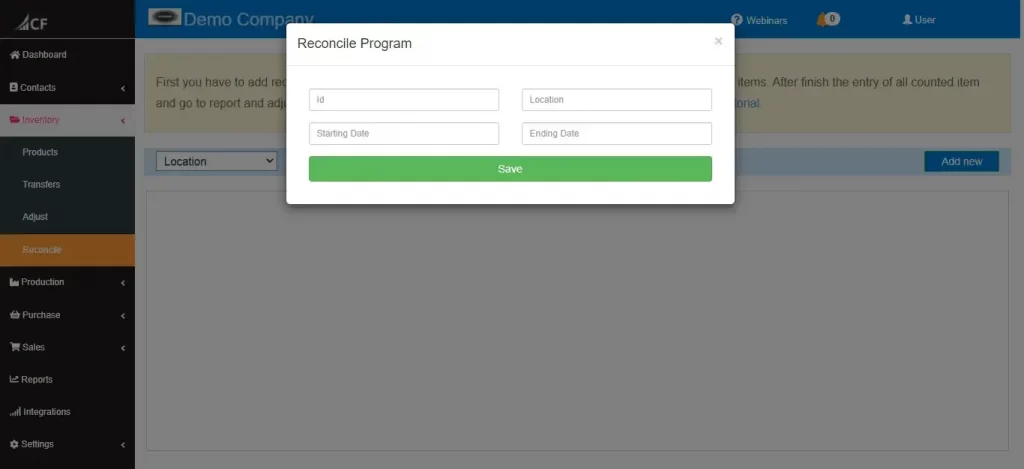
Reconcile Id: Create an unique id to start your reconcile id like july-year name.
Location: Enter the location for reconciliation.
Starting Date: Enter the starting date of physical counting.
Ending Date: Enter the expected last date of physical counting. You can edit it in later after finished your counting.
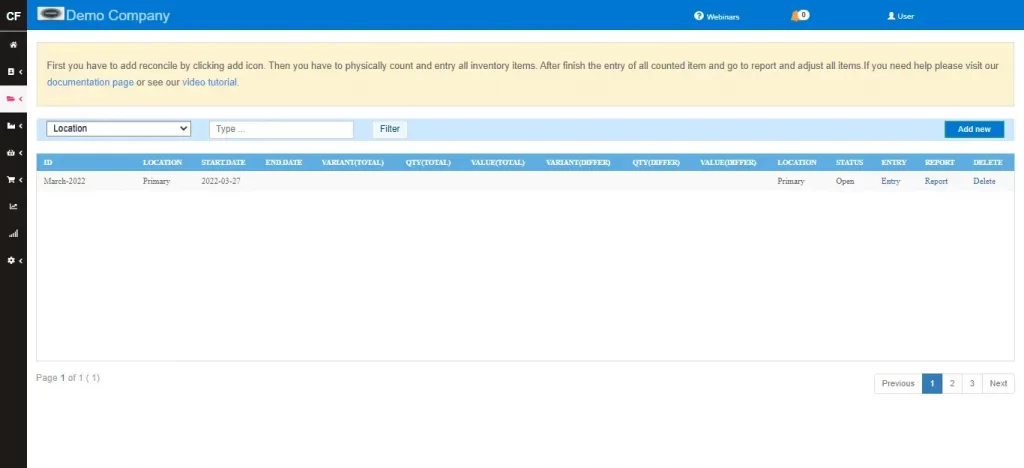
Click entry to entry your physical counting.
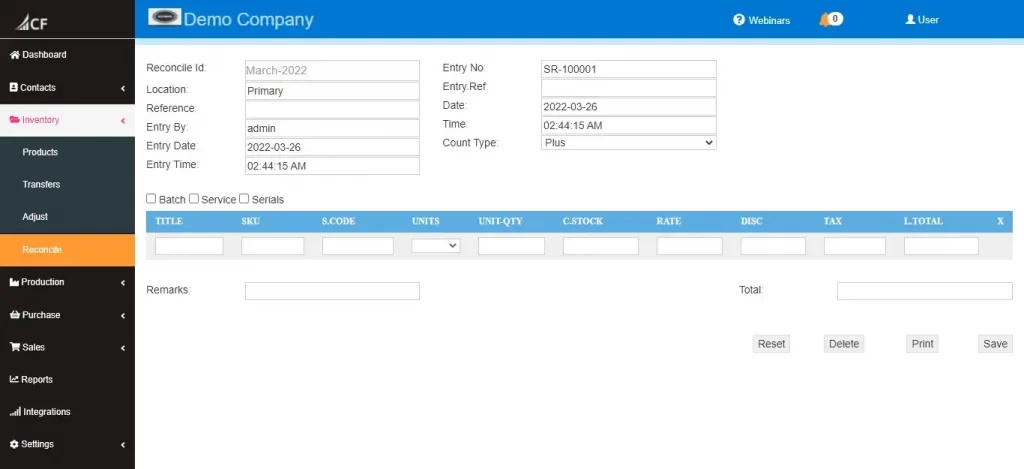
After finished your physical counting and entries go to report.
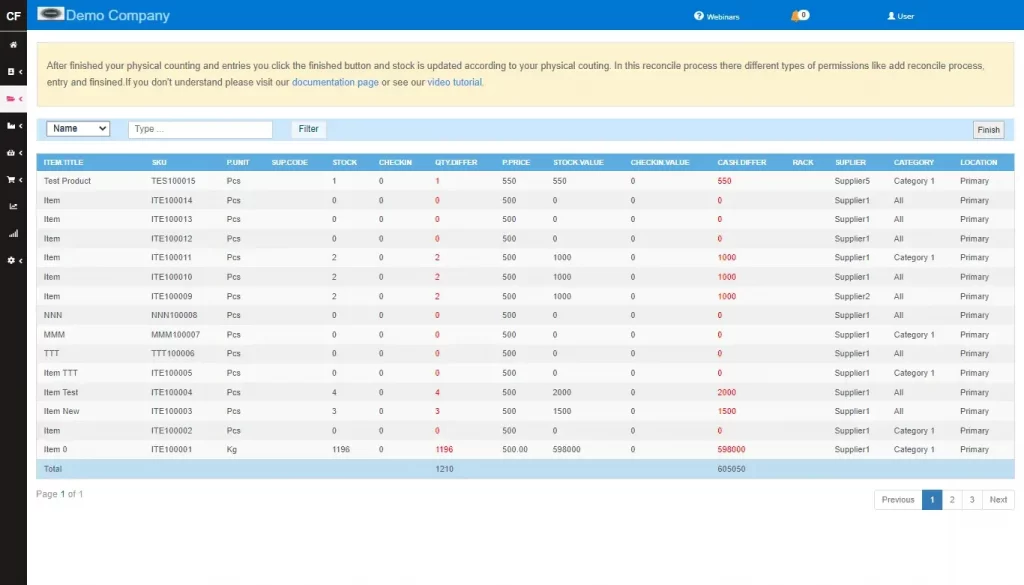
Take a Quiz Test - Test Your Skill
Test your inventory management knowledge. Short multiple-choice tests, you may evaluate your comprehension of Inventory Management.
