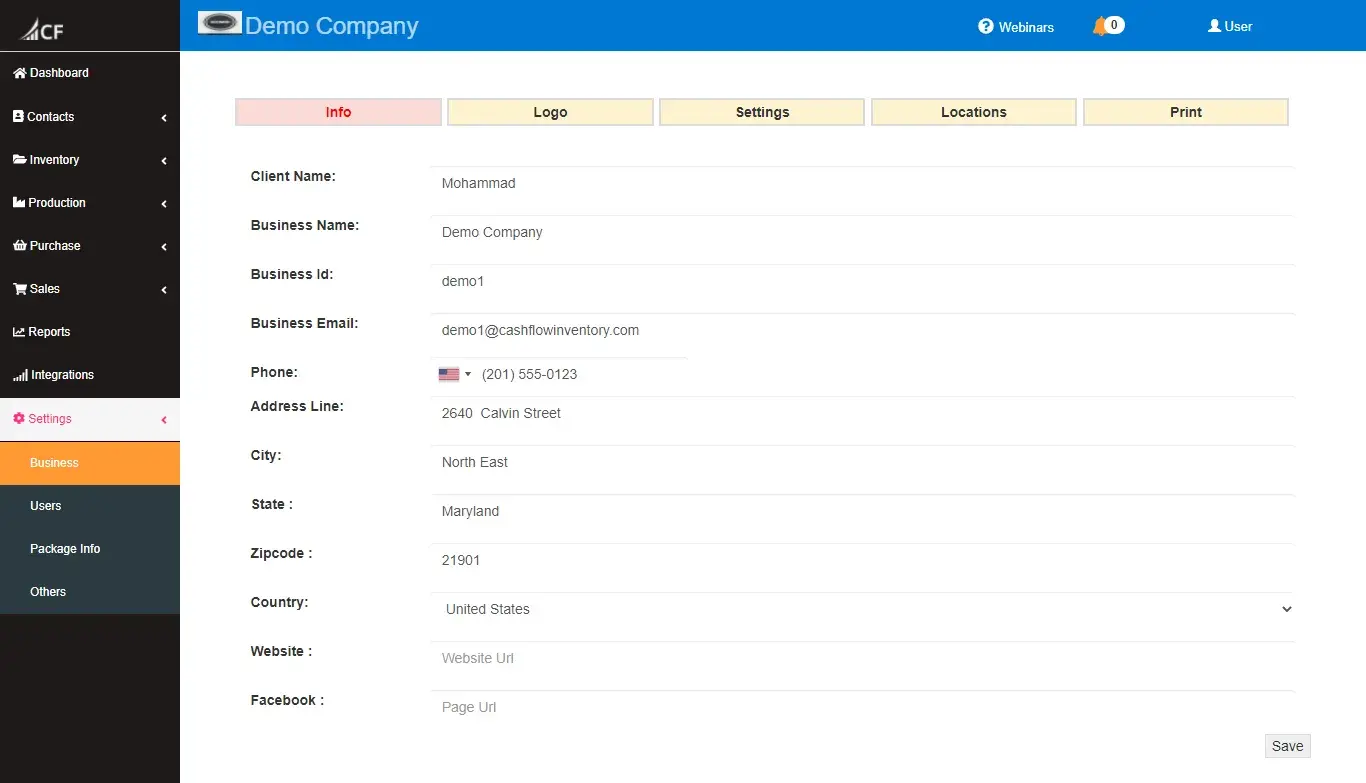
Cash Flow Inventory Tutorial – Business Settings
Business settings of Cash Flow Inventory allow you to configure business information’s, logo, settings like timezone, currency, forecast period, display rows per page, Multi locations management and printing options management for bar code and qr code labels, and print settings for invoices (a4 or pos printing). Only ‘admin’ who creating account has access to manage […]
Read More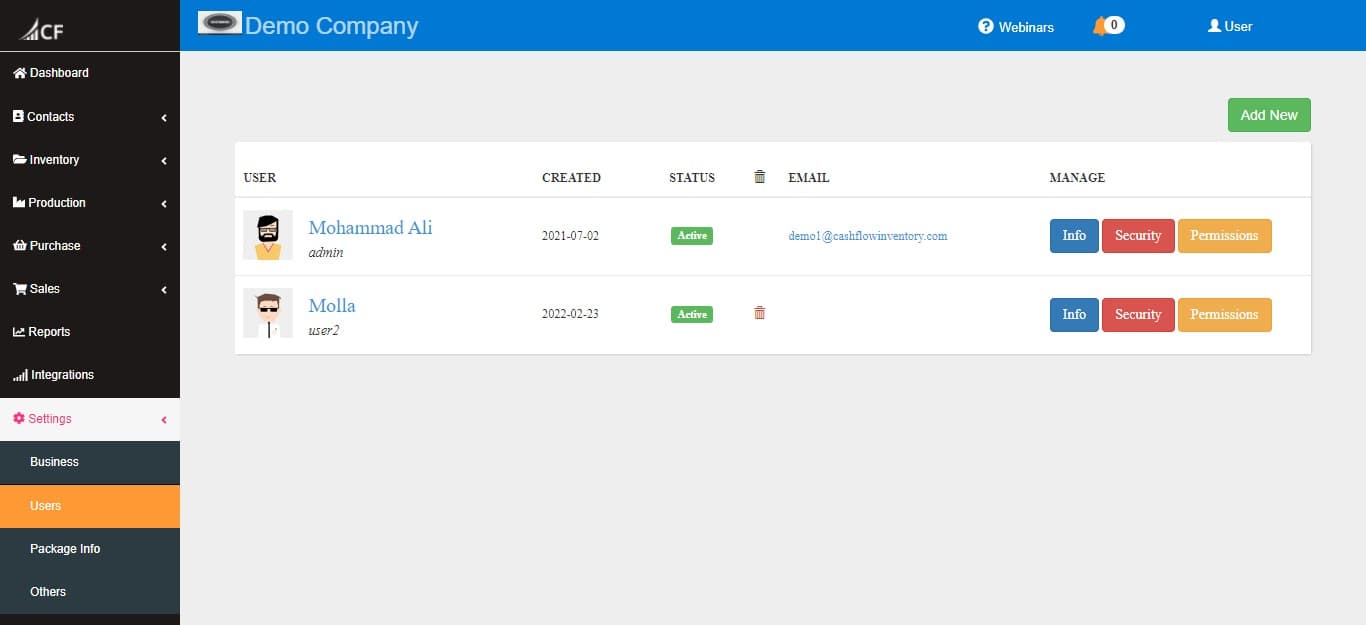
Cash Flow Inventory Tutorial – User Settings
In Cash Flow Inventory “admin” user can Add & edit user’s permissions. “admin” user can customize permissions for new and existing users in different segments like page level permission (permission to access a page) and operation levels permission like add, edit, delete suppliers, customers, employees, products, stock transfers, purchase orders, sales orders, and other operational activities. How […]
Read More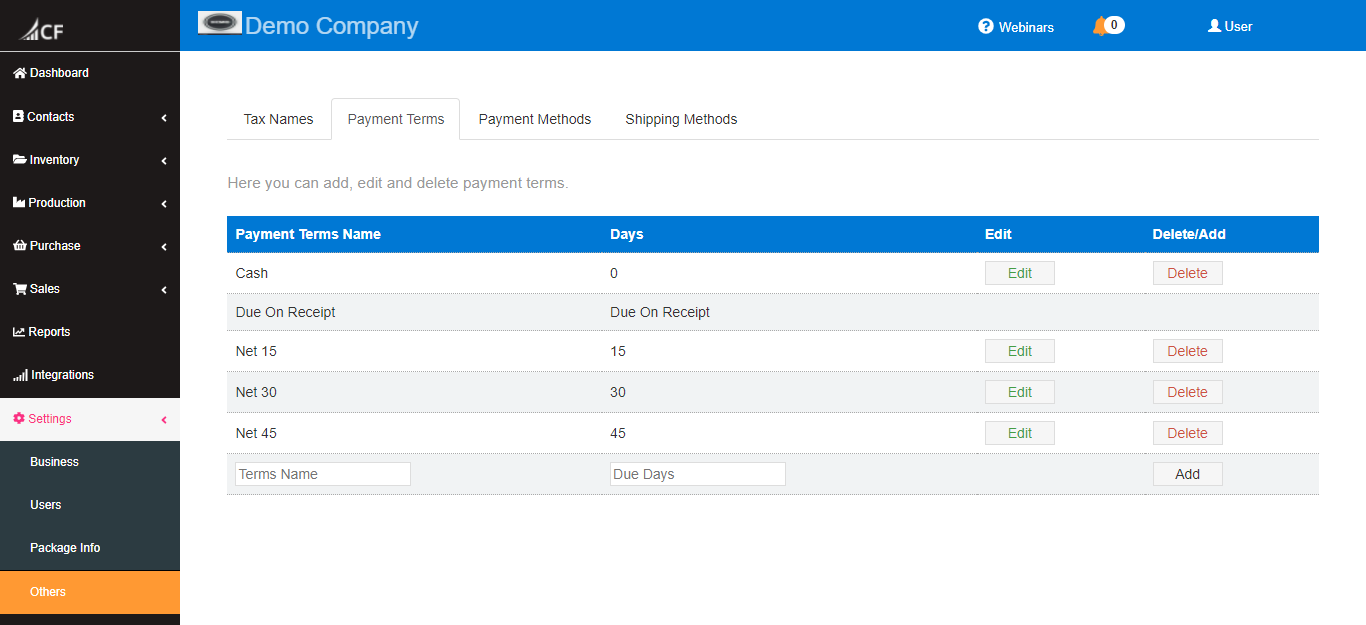
Cash Flow Inventory Tutorial – Other Settings
Cash Flow Inventory can easily manage manage Taxes, Payment Terms, Payment Methods and Shipping methods. Here you can manage (add, edit, delete) Taxes, payment terms, Payment Methods and shipping methods. Taxes : Easily manage your purchase & sales taxes. Purchase taxes are exclusive in Cash Flow Inventory from purchase amount because if your taxes are […]
Read More