Editorial Note: We are an inventory management software provider. While some of our blog posts may highlight features of our own product, we strive to provide unbiased and informative content that benefits all readers.
Business settings of Cash Flow Inventory allow you to configure business information’s, logo, settings like timezone, currency, forecast period, display rows per page, Multi locations management and printing options management for bar code and qr code labels, and print settings for invoices (a4 or pos printing).
Only ‘admin’ who creating account has access to manage settings.
Business settings in Cash Flow Inventory :
Login> Dashboard> Settings> Business
In the info tab manage your business name, business id, business email, phone, address and others business information.

In the logo tab you can set or change your business logo.
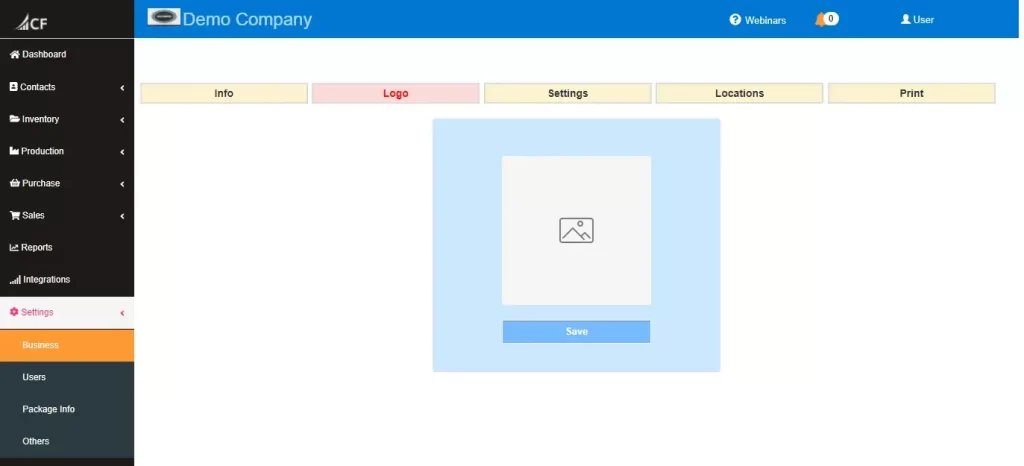
In the settings tab you can set primary key id or SKU(Item or product), Timezone, Currency, Forecast period in days like 30 days, 60 days, 90 days and 365 days, and display per page (For any type list display like suppliers list, customers, purchase, sales and all type of list in this software).
What is forecast period ?
Forecast period in Cash Flow Inventory is defined previous period of time (days) for analysis historical data and calculate safety stock, reorder point and make planing (future demands) for the future.
Reset data :
Reset all data including suppliers, customers, products, orders etc except business setting data.
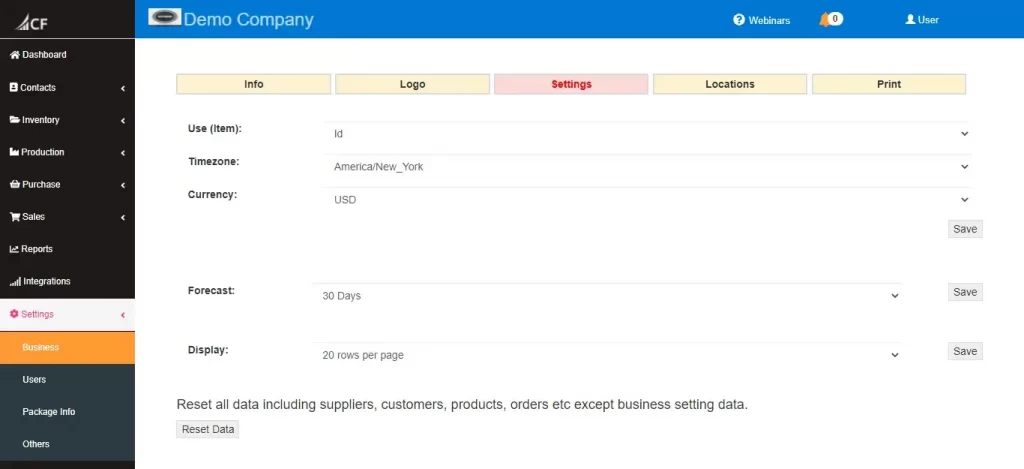
In the locations tab you can manage locations including multi-locations.
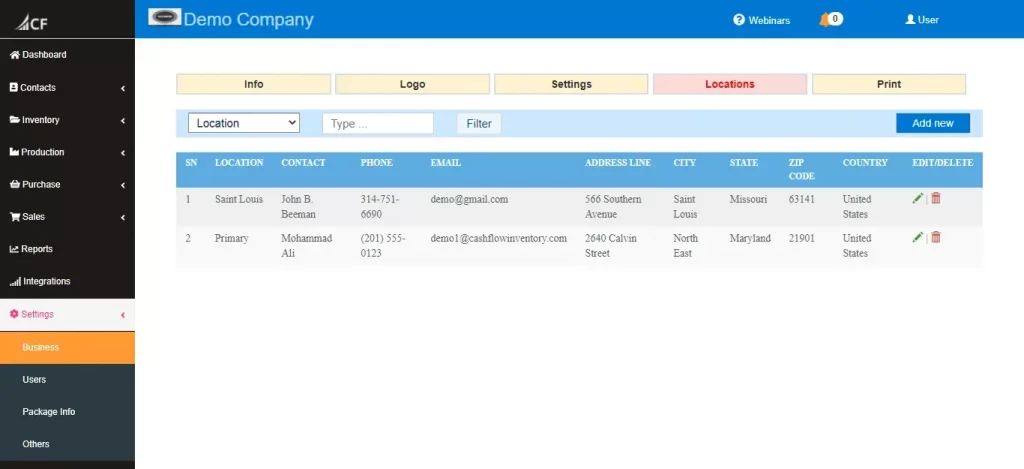
In the print tab you can set or change bar code or qr code label printing (if need, you may not need bar code or qr code label for managing your business) , Encrypted purchase pricing in labels and sales invoices print style A4 or POS (set what you need).
And can set terms and bottom lines in sales invoice print paper.
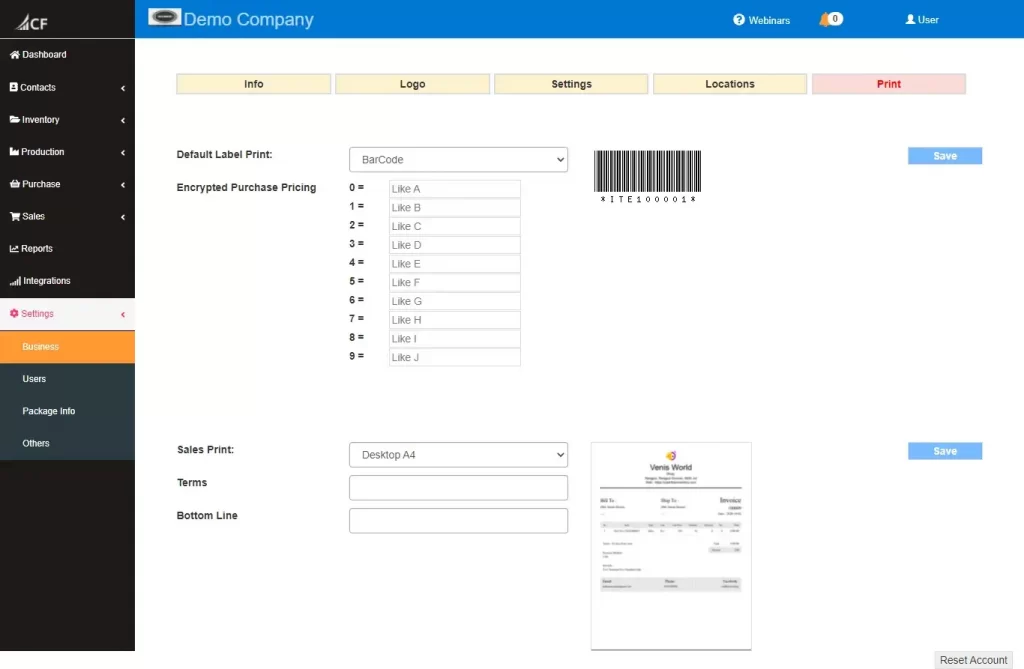
Don’t hesitate, if need contact with us, our support team is ready to help you.
Take a Quiz Test - Test Your Skill
Test your inventory management knowledge. Short multiple-choice tests, you may evaluate your comprehension of Inventory Management.
