Editorial Note: We are an inventory management software provider. While some of our blog posts may highlight features of our own product, we strive to provide unbiased and informative content that benefits all readers.
QR codes and barcodes are both machine-readable optical labels that can be used to store and transmit information. However, they differ in a number of ways, including their appearance, capacity, and scannability.
QR codes (short for Quick Response codes) are two-dimensional barcodes that can be scanned from any angle. They are typically square or rectangular in shape and are made up of a grid of black and white squares. QR codes can store a significant amount of data, including text, URLs, contact information, and even images.
Barcodes are one-dimensional barcodes that can only be scanned in one direction. They are typically made up of a series of vertical black and white bars. Barcodes can store a limited amount of data, such as a product’s SKU number.
Both QR codes and barcodes are used in a variety of industries, including manufacturing, retail, healthcare, and logistics. They are commonly used to track inventory, identify products, and manage supply chains.
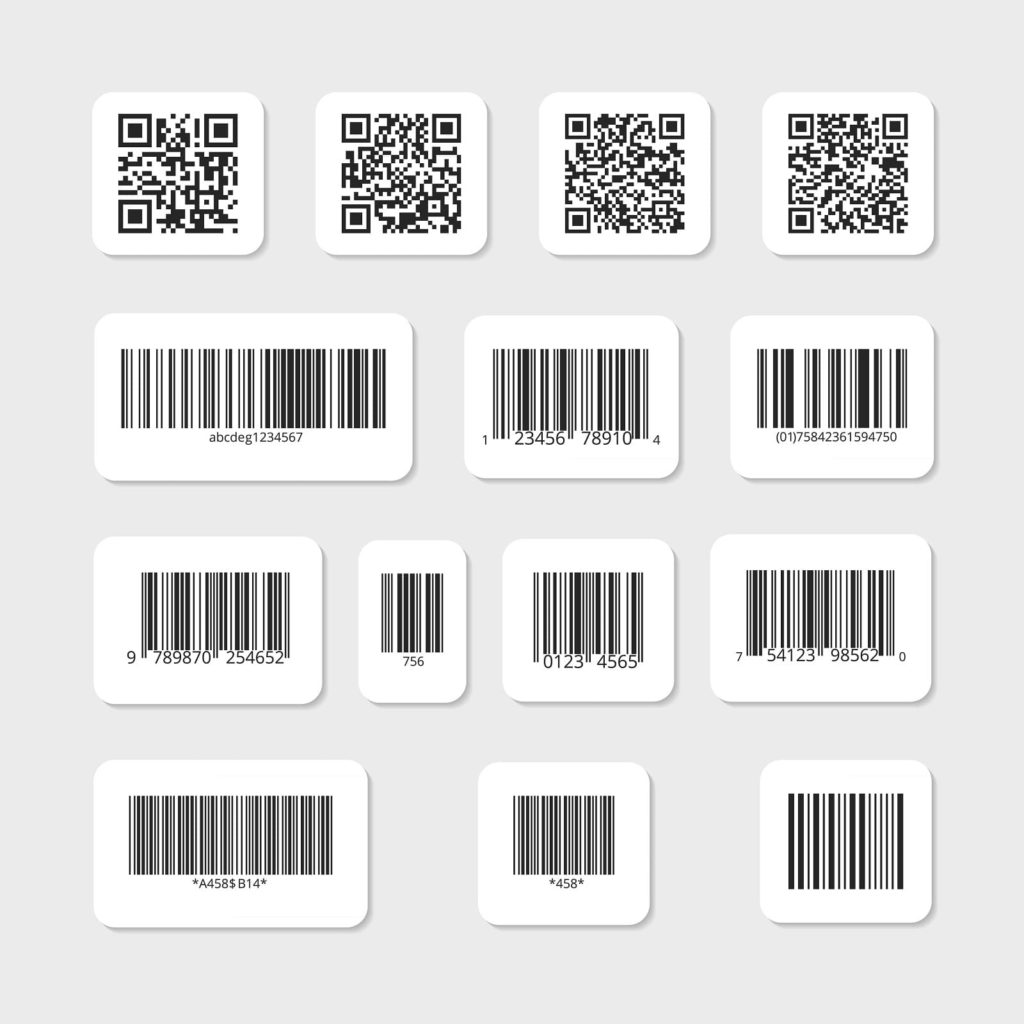
Here is a table that summarizes the key differences between QR codes and barcodes:
| Feature | QR code | Barcode |
|---|---|---|
| Dimensions | Two-dimensional | One-dimensional |
| Scannability | Can be scanned from any angle | Can only be scanned in one direction |
| Data storage capacity | High | Low |
| Cost | More expensive to print | Less expensive to print |
| Compatibility | Compatible with a wide range of devices | Requires specialized scanners to be read |
Which type of code is right for you depends on your specific needs. If you need to store a lot of data about your products or need to scan them in tight spaces, QR codes are a good option. If you are on a budget or need to scan your products with specialized scanners, barcodes may be a better choice.
How are they used in inventory management?
QR codes and barcodes are commonly used in inventory management for a variety of tasks, including:
- Tracking inventory levels: QR codes and barcodes can be scanned to track the location and quantity of inventory in real time. This helps businesses avoid stockouts and overstocking.
- Identifying products: QR codes and barcodes can be used to uniquely identify each product. This helps businesses track product movement, prevent theft, and manage recalls.
- Managing supply chains: QR codes and barcodes can be used to track the movement of products through the supply chain from start to finish. This helps businesses identify bottlenecks and inefficiencies.
Here are some specific examples of how QR codes and barcodes are used in inventory management:
- A warehouse worker might scan a QR code on a product to see its current location and quantity.
- A retail employee might scan a barcode on a product to check its price or to see if it is in stock.
- A manufacturing company might use barcodes to track the movement of parts through the production process.
- A shipping company might use QR codes to track the movement of packages through its distribution network.
QR codes and barcodes can also be used to automate inventory management tasks. For example, a business might use a QR code scanner to automatically update its inventory levels when a product is sold or shipped.
Overall, QR codes and barcodes are essential tools for inventory management. They can help businesses to save time and money, improve efficiency, and reduce errors.
What are the benefits and drawbacks of each?
QR codes and barcodes each have their own benefits and drawbacks, depending on your specific needs.
Benefits of QR codes:
QR codes offer high data storage capacity, easy scannability, and wide compatibility.
- High data storage capacity: QR codes can store a significant amount of data, including text, URLs, contact information, and even images. This makes them ideal for storing information about products, such as serial numbers, manufacturing dates, and expiration dates.
- Scannability: QR codes can be scanned from any angle, making them easier to scan, especially in tight spaces or when products are stacked on top of each other.
- Compatibility: QR codes are compatible with a wide range of devices, including smartphones and tablets. This makes them accessible to a wider range of users.
Drawbacks of QR codes:
QR codes can be more expensive, larger, and less durable than barcodes.
- Cost: QR codes are generally more expensive to print than barcodes.
- Size: QR codes can be larger than barcodes, which can be a disadvantage if space is limited.
- Durability: QR codes can be damaged or obscured, which can make them difficult to scan.
Benefits of barcodes:
Barcodes are less expensive, smaller, and more durable than QR codes.
- Cost: Barcodes are generally less expensive to print than QR codes.
- Size: Barcodes can be smaller than QR codes, which can be an advantage if space is limited.
- Durability: Barcodes are more durable than QR codes, making them less likely to be damaged or obscured.
Drawbacks of barcodes:
Barcodes have low data storage capacity, require specialized scanners, and can be difficult to scan in tight spaces.
- Low data storage capacity: Barcodes can only store a limited amount of data, such as a product’s SKU number.
- Scannability: Barcodes need to be scanned at a specific angle, which can make them more difficult to scan in tight spaces or when products are stacked on top of each other.
- Compatibility: Barcodes require specialized scanners to be read.
Overall, QR codes and barcodes both have their advantages and disadvantages. The best type of code for you will depend on your specific needs.
If you need to store a lot of data about your products or need to scan them in tight spaces, QR codes are a good option. If you are on a budget or need to scan your products with specialized scanners, barcodes may be a better choice.
Many businesses choose to use both QR codes and barcodes in their inventory management systems. QR codes can be used to store additional information about products, while barcodes can be used for quick and easy scanning.
Qr Code vs Barcode for Inventory:
QR codes and barcodes are both used for inventory management, but they have different strengths and weaknesses.
Consider your specific needs to decide which type of code is best for you.
1. Data storage capacity:
QR codes have a much higher data storage capacity than barcodes. QR codes can store up to 7,089 numeric characters, 4,296 alphanumeric characters, or 2,953 bytes of binary data. Barcodes, on the other hand, can only store a few dozen characters.
This difference in data storage capacity makes QR codes ideal for storing a wide range of information about products, such as serial numbers, manufacturing dates, expiration dates, product descriptions, and even images. Barcodes, on the other hand, are typically only used to store a product’s SKU number.
Here is a table that compares the data storage capacity of QR codes and barcodes:
| Type of code | Data storage capacity |
|---|---|
| QR code | Up to 7,089 numeric characters, 4,296 alphanumeric characters, or 2,953 bytes of binary data |
| Barcode | A few dozen characters |
Which type of code is right for you depends on your specific needs. If you need to store a lot of data about your products, QR codes are a good option. If you only need to store a small amount of data, barcodes may be a better choice.
Here are some examples of how QR codes can be used to store additional information about products:
- A QR code on a food product could contain information about the product’s ingredients, nutritional value, and country of origin.
- A QR code on a piece of clothing could contain information about the product’s size, color, and care instructions.
- A QR code on a piece of electronics could contain information about the product’s serial number, warranty information, and user manual.
QR codes can also be used to store dynamic data, such as real-time pricing information or product availability. This makes them ideal for use in e-commerce and other online applications.
2. Scannability:
QR codes are easier to scan than barcodes. QR codes can be scanned from any angle, while barcodes need to be scanned at a specific angle. This makes QR codes ideal for scanning in tight spaces or when products are stacked on top of each other.
QR codes are also more forgiving of damage or obscuration. QR codes can still be scanned even if they are partially obscured or damaged. Barcodes, on the other hand, are more likely to become unscannable if they are damaged or obscured.
Here is a table that compares the scannability of QR codes and barcodes:
| Type of code | Scannability |
|---|---|
| QR code | Can be scanned from any angle, more forgiving of damage or obscuration |
| Barcode | Needs to be scanned at a specific angle, less forgiving of damage or obscuration |
Which type of code is right for you depends on your specific needs. If you need to scan products in tight spaces or if your products are likely to be damaged or obscured, QR codes are a good option. If you need to scan products quickly and easily, barcodes may be a better choice.
Here are some examples of how QR codes can be used in situations where scannability is important:
- A customer can scan a QR code on a product in a store to get more information about the product, such as its price, reviews, and nutritional value.
- A warehouse worker can scan a QR code on a product to see its current location and quantity.
- A manufacturing company can use QR codes to track the movement of parts through the production process.
- A shipping company can use QR codes to track the movement of packages through its distribution network.
QR codes are also becoming increasingly popular for use in mobile marketing and advertising. Businesses can use QR codes to direct customers to their websites, social media pages, or other online content.
3. Cost:
QR codes are generally more expensive to print than barcodes. This is because QR codes require more ink to print and are more complex to produce. However, the cost of QR code scanners has come down significantly in recent years, making them more affordable for businesses of all sizes.
Here is a table that compares the cost of QR codes and barcodes:
| Type of code | Cost to print | Cost to scan |
|---|---|---|
| QR code | More expensive | Less expensive |
| Barcode | Less expensive | More expensive |
Which type of code is right for you depends on your budget and your specific needs. If you are on a tight budget, barcodes may be a better choice. However, if you need to store a lot of data about your products or need to scan them in tight spaces, QR codes are a good option.
Many businesses choose to use both QR codes and barcodes in their inventory management systems. QR codes can be used to store additional information about products, while barcodes can be used for quick and easy scanning.
Here are some tips for reducing the cost of printing QR codes:
- Use a QR code generator that offers bulk discounts.
- Print your QR codes on high-quality paper or labels to ensure that they are durable and easy to scan.
- Use a QR code scanner to test your QR codes before printing them to make sure that they are scannable.
Here are some tips for reducing the cost of scanning barcodes:
- Purchase a barcode scanner that is compatible with your inventory management system.
- Use a barcode scanner that is designed for the environment in which you will be using it. For example, if you will be using your barcode scanner in a warehouse, you will need a scanner that is durable and can withstand dust and dirt.
- Train your employees on how to properly use barcode scanners to avoid errors and damage.
Overall, the cost of QR codes and barcodes is a relatively minor consideration when compared to the benefits that they can offer businesses.
4. Compatibility:
QR codes are more compatible with a wide range of devices than barcodes. QR codes can be scanned by most smartphones and tablets, as well as by many dedicated barcode scanners. Barcodes, on the other hand, require specialized scanners to be read.
This difference in compatibility makes QR codes ideal for use in a variety of applications, including mobile marketing and advertising, e-commerce, and inventory management. Barcodes are still widely used in many industries, but they are becoming less common in consumer-facing applications.
Here is a table that compares the compatibility of QR codes and barcodes:
| Type of code | Compatibility |
|---|---|
| QR code | Most smartphones and tablets, as well as many dedicated barcode scanners |
| Barcode | Specialized barcode scanners |
Which type of code is right for you depends on your specific needs. If you need to use your codes in a variety of applications, QR codes are a good option. If you only need to scan your codes with specialized scanners, barcodes may be a better choice.
Here are some examples of how QR codes can be used in applications where compatibility is important:
- A customer can scan a QR code on a product in a store to get more information about the product, such as its price, reviews, and nutritional value.
- A person can scan a QR code on a business card to save the contact information to their phone.
- A student can scan a QR code on a syllabus to access the course materials online.
QR codes are also becoming increasingly popular for use in mobile payments. Customers can scan QR codes to pay for goods and services at stores and restaurants.
Overall, QR codes are more compatible with a wide range of devices than barcodes. This makes them ideal for use in a variety of applications, including mobile marketing and advertising, e-commerce, and inventory management.
Use cases for QR codes in inventory management:
QR codes can be used in a variety of ways to improve inventory management efficiency and accuracy. Here are a few examples:
- Tracking inventory levels: QR codes can be used to track the location and quantity of inventory in real time. This can help businesses to avoid stockouts and overstocking.
- Identifying products: QR codes can be used to uniquely identify products. This can help businesses to track product movement, prevent theft, and manage recalls.
- Managing supply chains: QR codes can be used to track the movement of products through the supply chain. This can help businesses to identify bottlenecks and inefficiencies.
- Providing product information: QR codes can be used to provide customers with more information about products, such as their ingredients, nutritional value, and country of origin. This can help businesses to improve customer satisfaction and reduce returns.
- Automating inventory tasks: QR codes can be used to automate a variety of inventory tasks, such as updating inventory levels when a product is sold or shipped. This can help businesses to save time and money.
Here are some specific examples of how QR codes are being used in inventory management today:
- Warehouses: Warehouses are using QR codes to track the location of inventory bins and shelves. This helps workers to quickly and easily find the products they need.
- Retail stores: Retail stores are using QR codes to track the movement of products from the warehouse to the sales floor. This helps stores to avoid stockouts and ensure that products are available where customers need them.
- Manufacturing companies: Manufacturing companies are using QR codes to track the movement of parts through the production process. This helps to identify bottlenecks and ensure that products are completed on time.
- Shipping companies: Shipping companies are using QR codes to track the movement of packages through their distribution networks. This helps to ensure that packages are delivered to the correct customer on time.
QR codes are a versatile tool that can be used to improve inventory management in a variety of ways. By using QR codes, businesses can save time and money, improve efficiency and accuracy, and provide better customer service.
Use cases for barcodes in inventory management:
Barcodes are commonly used in inventory management for a variety of tasks, including:
- Tracking inventory levels: Barcodes can be used to track the location and quantity of inventory in real time. This can help businesses to avoid stockouts and overstocking.
- Identifying products: Barcodes can be used to uniquely identify products. This can help businesses to track product movement, prevent theft, and manage recalls.
- Managing supply chains: Barcodes can be used to track the movement of products through the supply chain. This can help businesses to identify bottlenecks and inefficiencies.
- Automating inventory tasks: Barcodes can be used to automate a variety of inventory tasks, such as updating inventory levels when a product is sold or shipped. This can help businesses to save time and money.
Here are some specific examples of how barcodes are used in inventory management today:
- Warehouses: Warehouses use barcodes to track the location of inventory bins and shelves. This helps workers to quickly and easily find the products they need.
- Retail stores: Retail stores use barcodes to track the movement of products from the warehouse to the sales floor. This helps stores to avoid stockouts and ensure that products are available where customers need them.
- Manufacturing companies: Manufacturing companies use barcodes to track the movement of parts through the production process. This helps to identify bottlenecks and ensure that products are completed on time.
- Shipping companies: Shipping companies use barcodes to track the movement of packages through their distribution networks. This helps to ensure that packages are delivered to the correct customer on time.
Barcodes are a simple and effective way to track inventory. They are relatively inexpensive and easy to implement. Barcodes can also be used in a variety of environments, from warehouses to retail stores to manufacturing plants.
Overall, barcodes are a valuable tool for inventory management. They can help businesses to save time and money, improve efficiency and accuracy, and reduce errors.
Best practices for using QR codes and barcodes in inventory management:
Here are some best practices for using QR codes and barcodes in inventory management:
- Use high-quality QR codes and barcodes. QR codes and barcodes should be printed on high-quality paper or labels to ensure that they are durable and easy to scan.
- Place QR codes and barcodes in a visible and accessible location. QR codes and barcodes should be placed in a location where they can be easily scanned by workers. For example, QR codes can be placed on product packaging or on inventory shelves. Barcodes can be placed on product packaging or on pallets.
- Use a variety of QR code and barcode types. There are a variety of QR code and barcode types available. Choose the right type for your specific needs. For example, if you need to store a lot of data about your products, you may want to use a QR code. If you need a barcode that can be scanned quickly and easily, you may want to use a barcode with a large print size.
- Test your QR codes and barcodes regularly. Make sure that your QR codes and barcodes are scannable by testing them regularly. You can use a barcode scanner or a QR code scanner to test your codes.
- Train your employees on how to use QR codes and barcodes. Make sure that your employees know how to scan and interpret QR codes and barcodes. This will help to ensure that your inventory management system is accurate and efficient.
Here are some additional tips for using QR codes and barcodes in inventory management:
- Use QR codes to store dynamic data. QR codes can be used to store dynamic data, such as real-time inventory levels or product pricing. This can be helpful for businesses that need to keep their inventory data up-to-date.
- Use QR codes to provide additional product information to customers. QR codes can be used to provide customers with additional information about products, such as their ingredients, nutritional value, or user manuals. This can help to improve customer satisfaction and reduce returns.
- Use barcodes to automate inventory tasks. Barcodes can be used to automate a variety of inventory tasks, such as updating inventory levels when a product is sold or shipped. This can help businesses to save time and money.
- Use barcodes to track the movement of products through your supply chain. Barcodes can be used to track the movement of products from your suppliers to your warehouses to your retail stores. This can help you to identify bottlenecks and inefficiencies in your supply chain.
By following these best practices, you can use QR codes and barcodes to improve the efficiency and accuracy of your inventory management system.
The future of QR codes and barcodes in inventory management:
QR codes and barcodes are already widely used in inventory management, and their use is only expected to grow in the future.
This is due to a number of factors, including:
- The increasing popularity of e-commerce: E-commerce businesses need to be able to track their inventory accurately and efficiently in order to meet customer demand. QR codes and barcodes can help e-commerce businesses to do this.
- The growing use of automation in warehouses and other inventory management environments: QR codes and barcodes can be used to automate a variety of inventory tasks, such as picking, packing, and shipping. This can help businesses to save time and money.
- The development of new technologies, such as artificial intelligence (AI) and machine learning (ML): AI and ML can be used to improve the accuracy and efficiency of QR code and barcode scanning. This can help businesses to reduce errors and improve their inventory management processes.
Here are some specific examples of how QR codes and barcodes are being used in inventory management today:
- QR codes are being used to track the location of individual products within warehouses. This can help workers to quickly and easily find the products they need.
- Barcodes are being used to automate the picking and packing process in warehouses. This can help businesses to save time and money.
- QR codes are being used to provide customers with additional information about products, such as their ingredients, nutritional value, and manufacturing date. This can help to improve customer satisfaction and reduce returns.
- Barcodes are being used to track the movement of products through the supply chain. This can help businesses to identify bottlenecks and inefficiencies.
In the future, QR codes and barcodes are expected to become even more integrated with inventory management systems. For example, QR codes could be used to track the movement of products through the entire supply chain, from the raw materials supplier to the retail store. This would help businesses to improve their visibility into their inventory and to identify and address potential problems early on.
Overall, the future of QR codes and barcodes in inventory management is very bright. These technologies are becoming increasingly sophisticated and affordable, and they are being used by businesses of all sizes to improve the efficiency and accuracy of their inventory management processes.
Conclusion:
QR codes and barcodes are both valuable tools for inventory management. They can help businesses to save time and money, improve efficiency and accuracy, and reduce errors.
Which type of code is right for you depends on your specific needs. If you need to store a lot of data about your products or need to scan them in tight spaces, QR codes are a good option. If you are on a budget or need to scan your products with specialized scanners, barcodes may be a better choice.
Many businesses choose to use both QR codes and barcodes in their inventory management systems. QR codes can be used to store additional information about products, while barcodes can be used for quick and easy scanning.
The future of QR codes and barcodes in inventory management is very bright. These technologies are becoming increasingly sophisticated and affordable, and they are being used by businesses of all sizes to improve the efficiency and accuracy of their inventory management processes.
Take a Quiz Test - Test Your Skill
Test your inventory management knowledge. Short multiple-choice tests, you may evaluate your comprehension of Inventory Management.
