Editorial Note: We are an inventory management software provider. While some of our blog posts may highlight features of our own product, we strive to provide unbiased and informative content that benefits all readers.
Welcome to our comprehensive guide on Excel Inventory Management solutions!
Here at our company, we understand the importance of stock control and efficient inventory management. That’s why we’ve put together this guide to help you gain control over your stock levels and improve business efficiency.
With the help of Excel Inventory Management, you can streamline your inventory management process and gain valuable insights into your stock levels. No more surprises due to stock shortages or excesses – just reliable stock control that drives business growth.
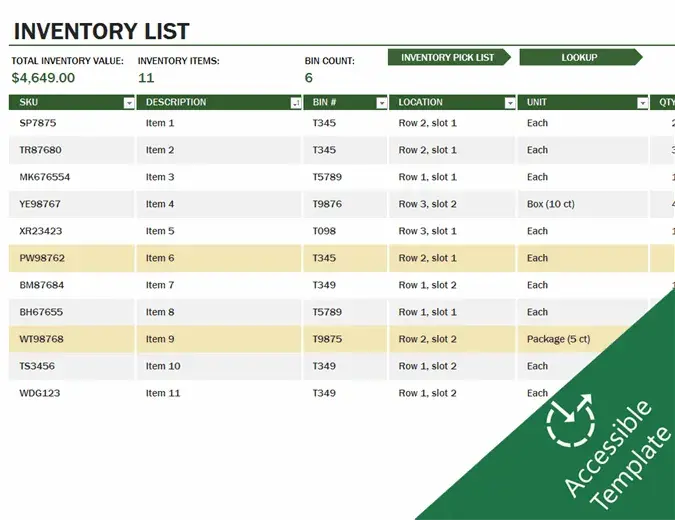
Key Takeaways
- Excel Inventory Management provides a comprehensive solution for effective stock control.
- Better inventory management leads to improved business efficiency.
- With Excel Inventory Management, you can gain valuable insights into your stock levels and make data-driven decisions.
- Streamlined inventory management processes save time and reduce errors.
- Effective stock control is essential for long-term business success.
Why Excel Inventory Management is Essential for Your Business
At our company, we strongly believe that effective inventory management is one of the most crucial factors in driving business growth. By optimizing your inventory levels and minimizing the risk of stockouts, you can ensure that your business has the resources it needs to meet demand and stay competitive.
But inventory management isn’t just about making sure you have enough stock on hand. It’s also about making informed data-driven decisions that help you minimize costs, reduce waste, and increase profitability. With the right inventory management system in place, you can gain valuable insights into your stock levels, demand patterns, and supply chain performance.
The Benefits of Excel Inventory Management Solutions
When it comes to inventory management, Excel Inventory Management solutions are some of the most powerful tools available to businesses today. With their advanced data analysis capabilities and user-friendly interface, these solutions provide you with the tools and insights necessary to make informed decisions and optimize your inventory levels.
By implementing an Excel Inventory Management solution, you can:
- Track inventory levels in real-time
- Identify trends and patterns in demand
- Set reorder points and safety stock levels
- Analyze supplier performance and track orders
- Create customizable inventory reports and financial statements
The Importance of Data Analysis in Inventory Management
One of the key advantages of Excel Inventory Management solutions is their ability to provide advanced data analysis tools. By tracking key metrics such as stock levels, demand patterns, and supplier performance, you can gain valuable insights into your business and make informed decisions that drive growth and profitability.
Some of the most important data analysis techniques in inventory management include:
- Demand forecasting: Using historical data and trend analysis to predict future demand patterns.
- Seasonal analysis: Identifying trends and patterns in demand that are tied to seasonal factors such as holidays or weather patterns.
- Cost analysis: Analyzing the costs associated with carrying stock, including purchasing, storage, and handling costs.
Maximizing Efficiency and Profitability with Excel Inventory Management
Ultimately, the goal of inventory management is to maximize efficiency and profitability by optimizing your stock levels and minimizing waste. With the right Excel Inventory Management solution in place, you can achieve this goal by:
- Improving the accuracy of your inventory data
- Reducing the risk of stockouts and overstocking
- Streamlining your procurement and supply chain processes
- Making informed decisions based on real-time data
Overall, Excel Inventory Management is a powerful tool that can help businesses of all sizes optimize their inventory levels and achieve long-term success. Whether you’re just starting out or you’re looking to take your business to the next level, implementing an effective inventory management system is a critical step in achieving your goals.
Understanding the Basics of Excel Inventory Management
Excel Inventory Management is all about keeping track of your stock levels. To do this effectively, it’s essential to have a strong grasp of stock tracking, data organization, and Excel formulas.
Stock tracking involves monitoring the movement of inventory items. This includes knowing how much stock is available, where it’s located, and when it needs to be replenished. By accurately tracking your stock levels, you can avoid stockouts and oversupply, which can dramatically impact your business’s profitability.
Data organization is crucial for effective inventory management. You can’t manage what you can’t measure, and that means organizing inventory data in a way that is easy to understand and analyze. Excel is an excellent tool for data organization, providing you with the flexibility to customize your data management approach to suit your unique business needs.
Excel formulas are a powerful tool for inventory management. They allow you to perform calculations, analyze data, and generate reports quickly and accurately. By mastering Excel formulas, you can streamline your inventory management process, save time, and make informed business decisions.
To effectively utilize Excel Inventory Management, it’s important to have a basic understanding of these concepts. In the next section, we’ll explore the steps involved in setting up your Excel Inventory Management system.
Setting Up Your Excel Inventory Management System
Now that you understand the basics of Excel Inventory Management, it’s time to set up your system. The first step is to create inventory templates that suit your specific needs. This will ensure that your inventory data is organized coherently and can be easily analyzed.
In addition to templates, you can also optimize your data entry process using various Excel tools, such as autofill and data validation. By reducing manual data entry and human errors, your inventory management system will become more efficient and reliable.
Another way to streamline your inventory management is through automation. By utilizing features such as macros and pivot tables, you can automate repetitive tasks and gain insights into your inventory data.
| Inventory Template Example | Description |
|---|---|
| Product Name | List the name of each product in your inventory |
| SKU | List the unique identifier for each product |
| Quantity on Hand | List the amount of each product currently in stock |
| Reorder Point | List the minimum quantity of each product that should be maintained in inventory |
| Supplier Name | List the name of the supplier for each product |
| Cost per Unit | List the cost per unit for each product |
By setting up your Excel Inventory Management system properly, you can save time, improve accuracy, and gain valuable insights into your inventory data.
Establishing Stock Control Measures
At the heart of effective inventory management is establishing stock control measures that ensure optimal stock levels and minimize waste. Stock control policies are essential for maintaining inventory accuracy and avoiding stockouts, excess inventory, and associated costs.
Setting Reorder Points
Setting reorder points is a critical element of stock control policies. Reorder points are the inventory levels at which new stock should be ordered to avoid stockouts. By setting reorder points, businesses can ensure they keep enough inventory to meet demand without excess stockpiling.
When setting a reorder point, consider factors like lead time, demand variability, and safety stock levels. The lead time is the time taken to receive new stock after placing an order, while safety stock levels are the extra inventory held as a buffer against unexpected demand spikes or delays in supply. By factoring in these variables, businesses can set reorder points that account for fluctuations in demand and supply, reducing the risk of stockouts.
Avoiding Stockouts
Stockouts can have severe consequences for businesses, from lost sales to damage to reputation and customer loyalty. Avoiding stockouts requires careful management of inventory levels and demand forecasting. By analyzing historical sales data and trends, businesses can predict future demand and proactively adjust their inventory levels to meet that demand.
Preventing stockouts requires regular monitoring of inventory levels and sales data to ensure that inventory levels are appropriately adjusted. Additionally, businesses should consider setting up automated alerts for low inventory levels or integrating their inventory management system with their point-of-sale system to receive real-time updates on sales and inventory levels.
Maintaining a Healthy Balance
Effective stock control policies require a balance between carrying costs and stock availability. Carrying costs are the costs associated with holding inventory, like storage, insurance, and depreciation. While it’s essential to maintain optimal inventory levels, businesses need to avoid stockpiling excess inventory that incurs unnecessary carrying costs.
By setting reorder points, regularly monitoring inventory levels, and forecasting demand, businesses can ensure they maintain a healthy balance between carrying costs and stock availability. Additionally, businesses can optimize their inventory management processes by implementing automation technologies, reducing manual data entry errors and saving time.
Analyzing Stock Trends and Patterns
Once you’ve set up your Excel Inventory Management system and begun tracking your inventory, it’s time to dive into the data and start analyzing stock trends and patterns. By doing so, you can gain valuable insights into your business and make informed decisions about inventory management strategies.
Utilizing Data Analysis Techniques
Excel is a powerful tool for data analysis, and there are a variety of techniques you can use to get the most out of your inventory data. One key technique is demand forecasting, which involves using historical sales data to predict future demand for your products. This allows you to order the right amount of inventory and avoid stockouts or excess inventory.
Another technique is identifying seasonal trends. By analyzing sales data over time, you can identify patterns in demand for your products that are tied to specific times of the year. This information can help you plan your inventory levels and promotional efforts more effectively.
Gaining Actionable Insights
Once you’ve analyzed your inventory data, it’s important to use that information to make data-driven decisions. For example, if you’ve identified a seasonal trend in demand for a particular product, you may want to increase your inventory levels during that time of year to take advantage of increased sales.
Excel’s visualization tools can help you present your data in a compelling way, making it easier to identify patterns and draw insights. Consider creating charts and graphs that illustrate your key findings, and use these visualizations to inform your inventory management strategy.
Continuously Improving Your Inventory Management
Effective inventory management requires ongoing analysis and optimization. By regularly analyzing your inventory data, you can identify opportunities for improvement and adjust your strategy accordingly. This may involve revising your reorder points, adjusting your safety stock levels, or reallocating inventory to better serve your business needs.
By leveraging Excel’s data analysis capabilities and continuously refining your inventory management strategy, you can optimize your inventory levels and improve business efficiency.
Implementing Inventory Optimization Techniques
Effective inventory management depends on achieving a balance between maintaining sufficient stock levels to meet demand while minimizing costs. To achieve this goal, we must consider the following inventory optimization techniques:
Safety Stock
Safety stock is a buffer inventory used to ensure that you have enough stock on hand to meet unexpected demand or delays in supply. It acts as a safety net to protect against stockouts and maintain good customer service levels. To calculate your safety stock, you need to consider the lead time, demand variability, and service level.
Economic Order Quantity (EOQ)
EOQ is the optimal order quantity that minimizes the total cost of ordering and holding inventory. It considers the costs of ordering, holding, and stockouts. By calculating your EOQ, you can ensure that you optimize your inventory ordering and holding costs, resulting in an efficient inventory management system.
Lead Time
Lead time is the time it takes for your supplier to deliver your inventory once you place an order. By reducing your lead time, you can reduce your safety stock levels and improve your order cycle time. To reduce lead time, you can use strategies such as finding faster transportation options, improving communication with suppliers, or sourcing from a more local supplier.
Table: Comparing Inventory Optimization Techniques
| Inventory Optimization Techniques | Advantages | Disadvantages |
|---|---|---|
| Safety Stock | – Protects against stockouts – Maintains good customer service levels | – Increases holding costs – May lead to overstocking |
| Economic Order Quantity | – Minimizes ordering and holding costs – Optimizes inventory levels | – Assumes constant demand – Ignores unpredictable demand patterns |
| Lead Time | – Reduces safety stock levels – Improves order cycle time | – Requires supplier cooperation – Can increase transportation costs |
By implementing inventory optimization techniques such as safety stock, economic order quantity, and lead time reduction, you can ensure that you maintain optimal stock levels while minimizing costs. These techniques can help you achieve a more efficient inventory management system, boosting your business’s bottom line and ensuring long-term success.
Streamlining Procurement and Supplier Management
As we discussed earlier, effective inventory management involves more than just tracking your stock levels. It also requires efficient procurement and supplier management processes to ensure you always have the inventory you need to meet demand. This is where Excel Inventory Management comes in.
By using Excel’s powerful data organization and analysis features, you can improve your supplier relationships and optimize your procurement processes, ultimately saving time and reducing costs. Let’s take a closer look at some of the key ways Excel Inventory Management can help you streamline your procurement and supplier management.
Evaluating Supplier Performance
One of the first steps to improving your procurement process is evaluating your suppliers’ performance. Excel allows you to easily track data such as lead times, order accuracy, and on-time deliveries, giving you a comprehensive picture of how your suppliers are performing.
With this information, you can identify areas for improvement and negotiate better terms with your suppliers, ultimately improving your inventory management and reducing costs.
Tracking Orders and Purchase Orders
Excel is also an excellent tool for tracking orders and purchase orders. By creating templates for these processes, you can quickly and easily track your orders and ensure they are fulfilled on time and accurately.
Excel’s advanced filtering and sorting features make it easy to organize and retrieve order information, reducing the likelihood of errors or missed shipments.
Creating Efficient Purchase Order Systems
Finally, Excel Inventory Management can help you create efficient purchase order systems. By automating many of the steps involved in generating purchase orders, you can save time and free up resources to focus on other aspects of your business.
Excel’s powerful formulas and functions allow you to create customized purchase order templates that meet your specific needs and streamline your procurement process.
| Benefits of Excel Inventory Management for Procurement and Supplier Management | |
|---|---|
| Improved supplier relationships | Reduced costs and improved inventory management |
| Efficient order and purchase order tracking | Reduced errors and missed shipments |
| Automation of purchase order systems | Saves time and resources |
As you can see, Excel Inventory Management provides a wide range of benefits for improving your procurement and supplier management processes. By utilizing these tools and strategies, you can optimize your inventory management and gain a competitive edge in your industry.
Enhancing Inventory Accuracy with Barcode Scanning
At Excel Inventory Management, we understand that maintaining accurate stock levels is essential to the success of your business. That’s why we recommend incorporating barcode scanning into your inventory management system. Not only does barcode scanning improve accuracy, but it also streamlines the process of asset tracking and reduces manual data entry errors.
The Benefits of Barcode Scanning
Barcode scanning is a quick and efficient way to track inventory. By using a barcode scanner, you can easily scan items as they enter or leave your warehouse, ensuring that your stock levels are always up to date. This reduces the risk of overstocking or stock shortages, improving your overall inventory accuracy.
Asset Tracking Made Easy
Barcode scanning also simplifies asset tracking. With a barcode scanner, you can easily assign unique barcodes to each item, making it simple to locate an item in your inventory system. This makes it easy to manage your inventory as it moves through your warehouse and helps you quickly locate specific products when customers place orders.
Reducing Manual Data Entry Errors
Manual data entry is prone to errors, such as typos or misplaced decimal points. Barcode scanning eliminates these errors by automatically inputting data into your inventory system. This saves time and ensures accuracy, reducing the risk of costly mistakes in your inventory management system.
| Manual Data Entry | Barcode Scanning | |
|---|---|---|
| Accuracy | Prone to errors | Highly accurate |
| Speed | Slow | Fast |
| Efficiency | Time-consuming | Quick and efficient |
Leveraging Visualization Tools for Inventory Analysis
Excel Inventory Management allows us to not only organize our data but also to analyze it in a meaningful way. One of the most effective ways to do this is by leveraging visualization tools such as charts and graphs.
Inventory reports can be transformed into visual representations of data, making it easier to identify trends, patterns, and outliers. By visualizing inventory data, we can identify which products are selling well and which ones are not. This helps us make informed decisions about purchasing, reordering, and overall inventory management.
Creating Inventory Reports
To start, we need to create an inventory report. This report should include all relevant information about our inventory, such as product names, SKUs, quantities, and prices. Once we have our inventory report, we can start creating charts and graphs to visualize the data.
Utilizing Charts and Graphs
Charts and graphs are powerful visualization tools that allow us to easily see patterns and trends in our inventory data. There are many types of charts and graphs to choose from, including bar charts, line charts, and pie charts.
| Chart Type | When to Use | Example |
|---|---|---|
| Bar Chart | Comparing quantities of multiple products | |
| Line Chart | Tracking changes in inventory levels over time | |
| Pie Chart | Showing the proportion of inventory for each product |
By using charts and graphs, we can quickly identify which products are selling well and which ones are not. This information can be used to make informed decisions about ordering and stocking products, as well as identifying areas where we may need to adjust our pricing or marketing strategies.
Gaining Actionable Insights
Visualization tools allow us to gain actionable insights that drive business growth. By identifying trends and patterns in our inventory data, we can make informed decisions about purchasing, pricing, and marketing strategies.
Additionally, we can use visualization tools to track the performance of new products, identify which products are driving the most revenue, and optimize our overall inventory management process.
Maximizing the Benefits of Excel Inventory Management
By utilizing visualization tools such as charts and graphs, we can maximize the benefits of Excel Inventory Management. With the ability to visualize our inventory data, we can identify trends, patterns, and outliers, and make informed decisions about purchasing, pricing, and marketing strategies.
Excel Inventory Management is a comprehensive solution that allows us to gain control over our stock levels, improve business efficiency, and achieve long-term success.
Integrating Excel Inventory Management with Other Systems
Integrating your Excel Inventory Management system with other business systems is key to streamlining your workflows and optimizing your inventory management. One of the most commonly integrated systems is an ERP system, which provides a centralized platform for managing all aspects of your business, including inventory.
By syncing your inventory data between Excel and your ERP system, you can ensure data consistency and avoid errors that come with manual data entry. This also allows you to manage your inventory, orders, and finances in one place, saving time and improving efficiency.
Inventory Syncing
Inventory syncing is the process of updating inventory data between different systems in real-time. This ensures that inventory levels are accurate across all platforms and eliminates the need for manual updates. With inventory syncing, you can easily manage inventory levels and avoid stockouts or excesses.
ERP Systems
ERP systems provide a centralized platform for managing all aspects of your business, including inventory. They offer a wide range of functionalities, from accounting and finance to supply chain management and logistics. By integrating Excel Inventory Management with your ERP system, you can streamline your workflows, reduce errors, and gain better control over your inventory.
Benefits of Integration
- Reduce manual data entry errors
- Save time and improve efficiency
- Manage inventory, orders, and finances in one place
- Ensure data consistency across all platforms
Integrating Excel Inventory Management with other business systems provides numerous benefits that help improve your overall business efficiency. By utilizing integration and syncing your inventory data, you can make informed decisions and optimize your inventory management processes.
Mitigating Risks in Inventory Management
At every stage of inventory management, there are potential risks that can impact your business. From inventory shrinkage to product obsolescence, it’s important to identify and mitigate these risks before they become major issues. Here are some strategies to help you mitigate risks in your inventory management system.
Inventory Shrinkage Prevention
Inventory shrinkage can occur due to theft, damage, or human error. To prevent inventory shrinkage, consider implementing the following measures:
- Conduct regular inventory checks to identify any discrepancies between your records and actual stock levels.
- Implement a security system that includes surveillance cameras, security tags, and access control.
- Create an employee code of conduct that outlines the consequences of theft or mishandling of inventory.
Obsolescence Management
Product obsolescence occurs when inventory becomes outdated, expired, or otherwise unsellable. To manage obsolescence, you can take the following steps:
- Set up an inventory tracking system that monitors the age and shelf life of each product.
- Develop a strategy for liquidating or disposing of obsolete products.
- Regularly review your inventory to identify products that are at risk of becoming obsolete and take action accordingly.
Conducting Thorough Risk Assessments
To mitigate risks effectively, it’s important to conduct regular risk assessments of your inventory management system. Here are some steps you can take:
- Identify potential risks that may impact your inventory, such as theft, natural disasters, or supply chain disruptions.
- Assess the likelihood and potential impact of each risk.
- Implement measures to mitigate the risks, such as insurance policies, backup inventory storage, or contingency plans.
- Regularly review and update your risk assessments as needed.
By implementing these strategies, you’ll be able to identify and mitigate potential risks in your inventory management system, protecting your business and ensuring smooth operations.
Ensuring Regulatory Compliance and Product Safety
At our company, we understand the importance of maintaining regulatory compliance and ensuring product safety. Excel Inventory Management solutions provide powerful tools to help you manage these critical aspects of your business.
Tracking Expiration Dates
With the ability to track expiration dates, you can avoid selling expired products and reduce the risk of liability or harm to your customers. Utilize Excel’s date functions to create automated alerts that notify you when products are nearing their expiration dates.
Managing Product Recalls
In the unfortunate event of a product recall, Excel Inventory Management solutions can help you efficiently and effectively manage the process. Use Excel to keep track of affected products, notify customers, and work with regulatory agencies to resolve the issue.
Maintaining Quality Control Standards
Excel Inventory Management solutions can also assist in ensuring that your products meet the highest quality control standards. Track testing and inspection results, monitor vendor performance, and create customized dashboards to gain insights into your quality control metrics.
“By utilizing Excel Inventory Management solutions, we’ve been able to easily track expiration dates, manage product recalls, and maintain our quality control standards. This has not only ensured regulatory compliance and product safety but has also given us peace of mind.”
Tracking Inventory Costs and Profitability
Keeping track of inventory costs and profitability is essential for any business. With Excel Inventory Management, you can easily analyze your financial metrics using cost analysis techniques and financial reporting templates. By regularly monitoring your inventory-related financial data, you can make informed decisions to optimize your profitability and drive business growth.
Cost Analysis
Excel Inventory Management provides a variety of tools for conducting cost analysis. By calculating the average cost of goods sold, you can determine the profitability of individual items in your inventory. This data can be used to adjust pricing strategies, review supplier costs, and identify areas where cost savings can be made.
Profitability
Monitoring profitability is important to ensure that your inventory is generating the revenue you need to sustain your business. With Excel Inventory Management, you can use features like pivot tables to easily track profitability by item, category, or supplier. This information can be used to make data-driven decisions about which products to stock or discontinue.
Financial Reporting
Excel Inventory Management offers customizable financial reporting templates that allow you to visualize and analyze your inventory-related financial data. By creating clear and informative reports, you can communicate your financial performance to stakeholders and make informed decisions about your inventory management strategy.
| Key Metric | Formula |
|---|---|
| Gross Profit Margin | (Revenue – Cost of Goods Sold) / Revenue |
| Inventory Turnover | Cost of Goods Sold / Average Inventory |
| Days Inventory Outstanding | 365 / Inventory Turnover |
By tracking key financial metrics like gross profit margin, inventory turnover, and days inventory outstanding, you can gain insight into the overall health of your inventory management system. Utilizing Excel Inventory Management will provide a comprehensive view of your inventory-related financial metrics and make it easy to optimize your inventory for maximum profitability.
Boost Your Business with Excel Inventory Management
At this point, we have explored various benefits of using Excel Inventory Management solutions. But it’s important to note that the advantages go beyond just inventory control – it can ultimately boost your business’s growth, efficiency, and competitive advantage.
Efficient inventory management leads to streamlined processes and optimized stock levels. This allows for faster order fulfillment, reduced carrying costs, and improved customer satisfaction. By having accurate and up-to-date inventory data at your fingertips, you can make informed business decisions and avoid costly mistakes.
But the advantages don’t stop there. By implementing Excel Inventory Management solutions, you’re giving your business a competitive advantage. With faster inventory turnover, you’ll have more cash flow to invest in other areas of your business. Additionally, by accurately tracking costs and profitability, you can identify areas for improvement and maximize your profits.
Efficiency Means Growth
Efficiency is a key driver of business growth. By optimizing your inventory management process, you can reduce the time and resources spent on tasks such as tracking inventory levels, ordering supplies, and conducting manual counts. This allows you to focus on growing your business and expanding your offerings.
Additionally, efficient inventory management can result in better supplier relationships. By maintaining accurate records and timely payments, you can build trust with suppliers and negotiate better prices or terms.
Competitive Advantage
Effective inventory management can also give you a competitive advantage in the market. By being able to fulfill orders faster and more accurately than your competitors, you can improve customer satisfaction and boost loyalty. This can lead to increased sales and a stronger reputation in your industry.
Furthermore, by using Excel’s analytical capabilities to gain insights into stock trends and patterns, you can identify opportunities for growth and adjust your inventory strategies accordingly. By staying ahead of the curve, you can ensure that your business is always one step ahead of the competition.
Maximizing Profitability
At the end of the day, business success comes down to profitability. Excel Inventory Management solutions can help you optimize your inventory-related financial metrics to ensure maximum profitability. By tracking inventory costs and analyzing profitability, you can identify areas for improvement and adjust your strategies accordingly.
One effective way to maximize profitability is to identify which products are most profitable and focus on selling those. By using Excel’s visualization tools to create charts and graphs, you can get a clear picture of which products are generating the most revenue and adjust your sales strategies accordingly.
Conclusion
At Excel Inventory Management Solutions, we believe that effective inventory management is vital for any successful business. By using Excel’s powerful tools and functionalities, you can optimize your stock levels, streamline your inventory management processes, and gain a competitive advantage.
Take Control of Your Business
With our comprehensive approach, you’ll never have to worry about stock shortages or excesses again. Our techniques for data analysis, demand forecasting, and inventory optimization allow you to make informed decisions that drive business growth and maximize profitability.
Streamline Your Workflows
Excel Inventory Management can also help you streamline your workflows by automating repetitive tasks, such as data entry and purchase order creation. By integrating with other business systems, such as ERP software, you can achieve data consistency and reduce the risk of errors.
Mitigate Risks and Ensure Compliance
Our strategies for mitigating risks associated with inventory management, such as inventory shrinkage and obsolescence, can protect your business’s bottom line. Additionally, our tools for tracking expiration dates, managing product recalls, and maintaining quality control standards ensure regulatory compliance and product safety.
Maximize Efficiency and Profitability
By tracking inventory costs and profitability, you can gain a deep understanding of your business’s financial performance. This knowledge allows you to make data-driven decisions that optimize your inventory-related financial metrics and maximize your bottom line.
So why wait? Try our Excel Inventory Management solutions today and take your business to the next level.
FAQ
What are the benefits of using Excel Inventory Management solutions?
Excel Inventory Management solutions provide you with control over your stock levels and improve business efficiency. With our comprehensive approach, you’ll never be surprised by stock shortages or excesses again.
Why is inventory management crucial for the growth and success of my business?
Effective inventory management is essential for business growth and success. Excel Inventory Management solutions provide you with the tools and insights necessary to optimize your stock levels and make informed business decisions.
How do I track stock and organize data using Excel Inventory Management?
Excel Inventory Management allows you to track stock and organize data efficiently. Utilize Excel’s powerful formulas to streamline your inventory management process.
How do I set up my Excel Inventory Management system effectively?
Learn how to set up your Excel Inventory Management system effectively by creating inventory templates, optimizing data entry processes, and utilizing automation features to save time and reduce errors.
What are some stock control measures I should implement?
Implement stock control measures such as setting reorder points, avoiding stockouts, and maintaining a healthy balance between carrying costs and stock availability to ensure optimal inventory levels.
How can I analyze stock trends and patterns?
Leverage Excel’s analytical capabilities to analyze stock trends and patterns. Techniques for demand forecasting, identifying seasonal trends, and making data-driven decisions will optimize your inventory management.
What are some advanced inventory optimization techniques I can use?
Discover advanced inventory optimization techniques such as safety stock, economic order quantity, and reducing lead time to maintain optimal stock levels while minimizing costs.
How can Excel Inventory Management streamline my procurement and supplier management processes?
Excel Inventory Management solutions can help streamline procurement and supplier management processes. Evaluate supplier performance, track orders, and create efficient purchase order systems.
How does barcode scanning enhance inventory accuracy?
Incorporating barcode scanning into your Excel Inventory Management system improves inventory accuracy, facilitates asset tracking, and reduces manual data entry errors.
How can I effectively present and analyze my inventory data using visualization tools in Excel?
Visualize and analyze your inventory data effectively using Excel’s visualization tools. Create inventory reports, utilize charts and graphs, and gain actionable insights that drive business growth.
Can I integrate Excel Inventory Management with other systems?
Yes, you can integrate your Excel Inventory Management system with other business systems such as ERP software. Inventory syncing, data consistency, and streamlining workflows across multiple platforms are benefits of integration.
What strategies can I use to mitigate risks in inventory management?
Mitigate risks associated with inventory management by implementing strategies such as inventory shrinkage prevention, obsolescence management, and conducting thorough risk assessments.
How can Excel Inventory Management ensure regulatory compliance and product safety?
Excel Inventory Management solutions assist in ensuring regulatory compliance and product safety by tracking expiration dates, managing product recalls, and maintaining quality control standards.
How do I track inventory costs and measure profitability using Excel Inventory Management?
Track inventory costs and measure profitability using Excel Inventory Management. Explore cost analysis techniques, financial reporting templates, and strategies for optimizing inventory-related financial metrics.
How can Excel Inventory Management boost my business?
Excel Inventory Management solutions give your business a competitive advantage by driving business growth, improving efficiency, and maximizing profitability.
Take a Quiz Test - Test Your Skill
Test your inventory management knowledge. Short multiple-choice tests, you may evaluate your comprehension of Inventory Management.
