Editorial Note: We are an inventory management software provider. While some of our blog posts may highlight features of our own product, we strive to provide unbiased and informative content that benefits all readers.
Inventory management is the process of planning, organizing, and controlling the flow of goods and materials into, through, and out of a business. It is an essential part of any business that sells products, as it helps to ensure that the right products are in the right place at the right time.
There are many different aspects to inventory management, including:
- Demand forecasting: This is the process of predicting future demand for products. This helps businesses to determine how much inventory they need to order.
- Replenishment planning: This is the process of determining when and how much inventory to order. This is based on the demand forecast, the current inventory levels, and the lead time for receiving new inventory.
- Order fulfillment: This is the process of getting products to customers. This includes picking, packing, and shipping orders.
- Warehouse management: This is the process of storing and managing inventory. This includes receiving, storing, picking, packing, and shipping products.
- Inventory optimization: This is the process of maximizing the value of inventory. This includes reducing inventory costs, increasing inventory turns, and improving inventory accuracy.
Inventory management is a complex process, but it is essential for the success of any business that sells products. By effectively managing their inventory, businesses can avoid stockouts, minimize surplus inventory, and improve their bottom line.
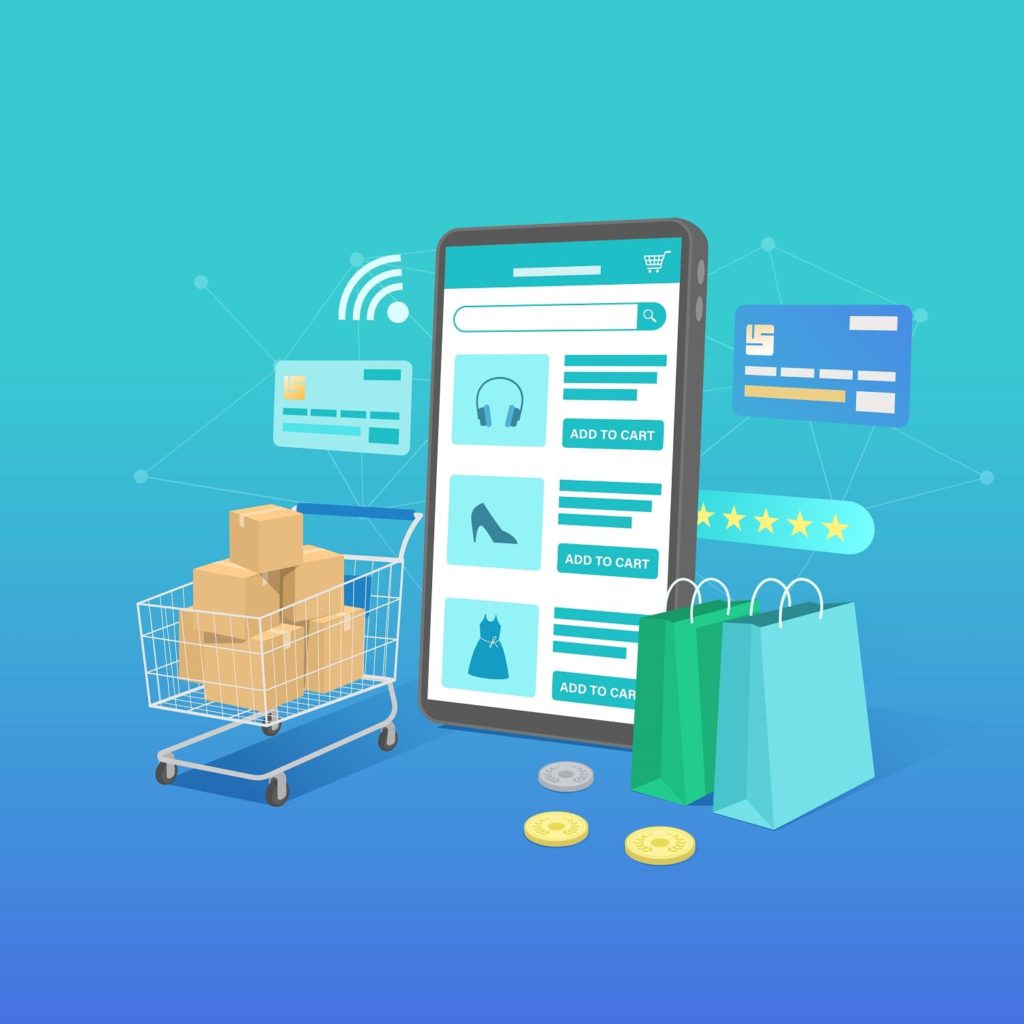
Importance of Inventory Management for Shopify Businesses:
Inventory management is important for Shopify businesses for a number of reasons, including:
- To avoid stockouts. Stockouts occur when you run out of inventory, which can lead to lost sales, customer dissatisfaction, and damage to your brand reputation.
- To minimize surplus inventory. Surplus inventory is inventory that you have too much of, which can lead to increased costs for storage, handling, and obsolescence.
- To optimize fulfillment. Good inventory management can help you optimize your fulfillment process by ensuring that you have the right products in the right place at the right time. This can lead to faster order processing and delivery, which can improve customer satisfaction.
- To improve profitability. By effectively managing your inventory, you can improve your profitability by reducing costs and increasing sales.
Here are some specific benefits of good inventory management for Shopify businesses:
- Increased sales: When you have the right products in stock, you’re more likely to make sales. This is especially important for businesses that sell seasonal products or products that are in high demand.
- Improved customer satisfaction: Customers who have a positive experience with your business are more likely to come back and shop with you again. Good inventory management can help you deliver a positive customer experience by ensuring that orders are fulfilled on time and that customers receive the products they ordered.
- Reduced costs: Good inventory management can help you reduce costs by reducing waste, improving efficiency, and negotiating better prices with suppliers.
- Improved cash flow: By managing your inventory effectively, you can improve your cash flow by reducing the amount of money tied up in inventory.
Overall, good inventory management is essential for the success of any Shopify business. By effectively managing your inventory, you can improve your sales, customer satisfaction, profitability, and cash flow.
Basics of Shopify inventory management:
Shopify inventory management is the process of tracking and managing the quantity of products you have in stock. It is an essential part of running a successful Shopify business, as it helps you avoid stockouts, minimize surplus inventory, and optimize your fulfillment process.
Here are the basics of Shopify inventory management:
- Set up inventory tracking. The first step is to set up inventory tracking in Shopify. This will allow you to track the quantity of each product you have in stock. You can do this by creating a product variant for each product size, color, or other variation.
- View and adjust inventory levels. Once you have set up inventory tracking, you can view and adjust inventory levels in the Shopify admin. You can also use the Shopify mobile app to scan barcodes and update inventory levels on the go.
- Manage inventory transfers and adjustments. You can also use Shopify to manage inventory transfers and adjustments. This is useful if you need to move products between warehouses or if you need to make a correction to your inventory levels.
- Use Shopify inventory reports. Shopify provides a number of inventory reports that can help you track inventory trends and make informed decisions about inventory levels. These reports include the following:
- Inventory levels report: This report shows you the quantity of each product you have in stock.
- Inventory movement report: This report shows you the changes in inventory levels over a period of time.
- Inventory valuation report: This report shows you the value of your inventory.
By following these basics, you can effectively manage your inventory on Shopify and improve your business’s bottom line.
Advanced Inventory Management Strategies:
Advanced inventory management strategies can help you improve your inventory management practices and optimize your business’s bottom line. Here are some advanced inventory management strategies to consider:
- Demand forecasting: Demand forecasting is the process of predicting future demand for your products. This can help you determine how much inventory you need to order and when you need to order it. There are a number of different demand forecasting models available, so you can choose the one that best suits your business.
- Replenishment planning: Replenishment planning is the process of determining when and how much inventory to order. This is based on your demand forecast, your inventory levels, and your lead time. There are a number of different replenishment planning models available, so you can choose the one that best suits your business.
- Order fulfillment: Order fulfillment is the process of getting products to your customers. This includes picking, packing, and shipping orders. There are a number of different order fulfillment methods available, so you can choose the one that best suits your business.
- Warehouse management: Warehouse management is the process of storing and managing your inventory. This includes receiving, storing, picking, packing, and shipping products. There are a number of different warehouse management systems available, so you can choose the one that best suits your business.
- Inventory optimization: Inventory optimization is the process of maximizing the value of your inventory. This includes reducing inventory costs, increasing inventory turns, and improving inventory accuracy. There are a number of different inventory optimization techniques available, so you can choose the ones that best suit your business.
By implementing these advanced inventory management strategies, you can improve your inventory management practices and optimize your business’s bottom line.
Tips for Implementing Advanced Inventory Management Strategies:
Here are some tips for implementing advanced inventory management strategies:
- Use data and analytics: Data and analytics can help you make better decisions about inventory management. You can use data to track inventory trends, identify areas where you can improve, and make informed decisions about inventory levels.
- Automate your processes: Automation can help you save time and improve efficiency. You can automate a number of inventory management tasks, such as order fulfillment, inventory transfers, and replenishment planning.
- Partner with experts: There are a number of experts who can help you with inventory management. You can partner with a third-party inventory management company, a consultant, or a warehouse management system provider.
By following these tips, you can implement advanced inventory management strategies and improve your business’s bottom line.
Challenges of Inventory Management on Shopify:
Shopify is a great platform for selling products online, but it can be challenging to manage inventory effectively. Here are some of the challenges of inventory management on Shopify:
- Limited tracking capability. Shopify’s native inventory tracking capabilities are limited. You can’t track inventory across multiple warehouses or channels, and you can’t get real-time inventory updates.
- No multichannel functionality. Shopify’s native inventory management doesn’t support multichannel selling. This means that you have to manually track inventory levels for each channel, which can be time-consuming and error-prone.
- Restricted products. Shopify’s native inventory management doesn’t support all types of products. For example, you can’t track inventory for digital products or products that are sold on consignment.
- Limited data = limited insights. Shopify’s native inventory reports don’t provide a lot of detail. This can make it difficult to track inventory trends and make informed decisions about inventory levels.
- Limited restock process. Shopify’s native restock process is manual. This means that you have to manually create a restock order for each product, which can be time-consuming.
Overcoming the Challenges of Inventory Management on Shopify:
Here are some tips for overcoming the challenges of inventory management on Shopify:
- Use a third-party inventory management app. There are a number of third-party inventory management apps that can help you overcome the challenges of inventory management on Shopify. These apps offer a wider range of features and functionality than Shopify’s native inventory management, and they can help you track inventory across multiple channels and warehouses.
- Automate your inventory management processes. There are a number of ways to automate your inventory management processes on Shopify. For example, you can use a third-party app to automatically create restock orders or to track inventory levels across multiple channels.
- Get insights into your inventory data. Shopify’s native inventory reports don’t provide a lot of detail. However, you can use a third-party app to get more insights into your inventory data. This can help you track inventory trends and make informed decisions about inventory levels.
- Streamline your restock process. The restock process on Shopify is manual. However, you can streamline the process by using a third-party app or by automating the process.
By following these tips, you can overcome the challenges of inventory management on Shopify and improve your inventory management practices.
Conclusion:
Inventory management is an essential part of running a successful Shopify business. By effectively managing your inventory, you can avoid stockouts, minimize surplus inventory, and optimize your fulfillment process. This can lead to increased sales, improved customer satisfaction, reduced costs, and improved cash flow.
Take a Quiz Test - Test Your Skill
Test your inventory management knowledge. Short multiple-choice tests, you may evaluate your comprehension of Inventory Management.
