Editorial Note: We are an inventory management software provider. While some of our blog posts may highlight features of our own product, we strive to provide unbiased and informative content that benefits all readers.
A Barcode inventory system is an inventory management tool where every product item has a unique id (SKU) to manage inventory activities.
A barcode id is generated when adding or purchasing a new item in a barcode inventory system. Then, print the barcodes using a label printer and add barcode labels to the item tags; scan the items using a barcode scanner when you sell an item.

What is a Barcode?
Barcodes are a series of black and white lines that are read by a scanner. They are used to track items in stores and can be found on products of all kinds.
In 1952, Woodland and Silver invented the barcode, inspired by Morse code. Despite its potential, commercial success wouldn’t arrive for over 20 years.
Early Applications:
- 1962: British Railways implemented a barcode system for reading rolling stock at high speeds.
- Late 1960s: The Association of American Railroads used colored stripes on plates to identify railroad cars.
Supermarket Revolution:
- 1973: The Uniform Grocery Product Code Council adopted George Laurer’s vertical barcode design, proving superior to the original circular design.
- 1972: UK supermarket Sainsbury’s pioneered the use of shelf-mounted barcodes.
- 1974: Marsh supermarket in Ohio scanned the first UPC barcode on a pack of Wrigley’s gum, marking a pivotal moment.
Modern Barcodes:
- QR codes: This 2D barcode type has gained immense popularity due to the rise of smartphones.
Barcodes have become an essential part of the retail industry. In fact, barcodes are now used in nearly every retail setting, from grocery stores to department stores.
Barcodes are able to be read by scanners because they contain a lot of information in a small space. Each line in a barcode represents a different piece of information.
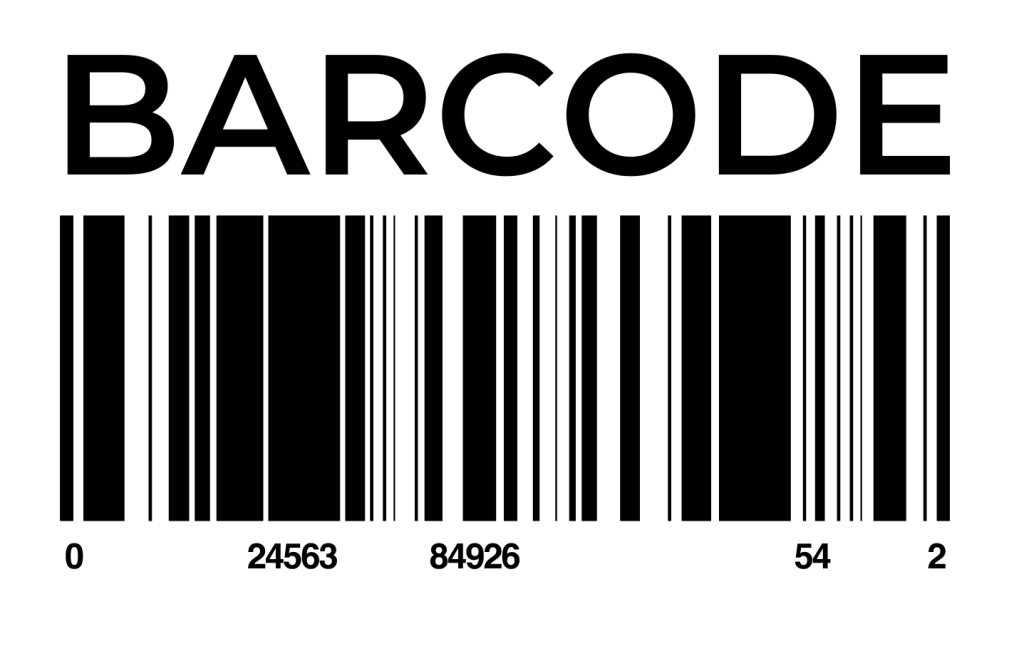
Types of Barcodes :
There are two types of barcodes one-dimensional and two-dimensional. Some are used one-dimensional barcodes & some businesses use two-dimensional codes.
1D Barcodes:
1D barcodes are linear barcodes that store information in a series of black-and-white bars of varying widths. 1D barcodes are used to store information such as product numbers, serial numbers, and expiration dates.
1D barcodes are read by barcode scanners, which use a laser to read the information stored in the barcode. Barcode scanners are used in a variety of industries, including retail, healthcare, and manufacturing.
1D barcodes are an efficient way to store information. They can be read quickly and easily by barcode scanners, and they take up less space than other types of barcodes. 1D barcodes are also less likely to be damaged or corrupted than other types of barcodes.
2D Barcodes:
2D barcodes are a type of barcode that can be read in two dimensions. They are often used to encode information such as product numbers, expiration dates, and batch numbers. 2D barcodes are more versatile than 1D barcodes and can store more information in a smaller space.
2D barcodes are becoming more common as businesses look for ways to store more information in a smaller space. The most popular 2D barcode is the QR code, which is often used to encode website addresses or other short pieces of text. 2D barcodes are also being used more frequently on product packaging, as they can store more information than 1D barcodes.
2D barcodes have a number of advantages over 1D barcodes. They can store more information in a smaller space, which makes them ideal for use on product packaging. 2D barcodes can also be read in any direction, which makes them easier to scan.
Barcode Scanner:
A barcode scanner is a device that can read and interpret barcodes. Barcodes are a series of lines and symbols that are used to encode data. Barcodes can be found on products in stores, on ID cards, and on other documents.

Barcode scanners use light-sensitive sensors to read barcodes. The scanner emits a light that is reflected off the barcode. The sensor measures the intensity of the reflected light and uses that information to decode the barcode.
Barcode scanners can be handheld or fixed. Handheld scanners are convenient because they can be taken with you wherever you go. Fixed scanners are usually faster and more accurate, but they are not as portable.
Why You Use Barcodes:
Barcodes are an essential part of any business that needs to track inventory levels or manage stock. They provide a quick and easy way to scan items and keep track of what is in stock. Barcodes can also be used to track customer purchase patterns and help businesses make more informed decisions about their inventory.
Barcodes are also a cost-effective way to manage inventory. They can help businesses save time and money by reducing the need for manual inventory counts. Barcodes can also help businesses keep track of their inventory levels in real time, which can help them avoid stock-outs and other issues.
When You Need Barcode?
When it’s hard to remember product names, the barcode is the right solution. You may have many products which can not be differentiated & remember by unique product names, like clothing items where you need barcodes for effective inventory management.
Benefits of a Barcode Inventory System:
When it comes to inventory management, barcode inventory systems are one of the most popular methods used by businesses today. A barcode inventory system uses barcodes to track inventory levels, locations, and other important information. This type of system can be used in a variety of businesses, from small retail stores to large warehouses.
Barcode inventory systems offer many benefits, including:
- Improved accuracy: Barcodes are more accurate than manual inventory systems, which can help to improve your bottom line.
- Increased efficiency: Barcode inventory systems can save you time and money by reducing the need for manual inventory counts.
- Better tracking: Barcodes make it easy to track inventory levels, locations, and other important information. This can help you make better decisions about your inventory.
- Reduced costs: Barcode inventory systems can help you save money by reducing the need for manual inventory counts.
Overall, barcode inventory systems make it easy to keep track of inventory levels and items. By using a barcode scanner, businesses can quickly and easily scan items to update their inventory records. This can help save time and improve accuracy when compared to manual inventory methods.
Types of Barcode Inventory Systems:
Choosing the right type of barcode inventory system can significantly impact your business’s efficiency and accuracy. Here’s a breakdown of the four main types:
1. SaaS (Software as a Service):
Best for: Small and medium-sized businesses
Benefits:
- Accessibility: Access and manage your inventory data from anywhere with an internet connection, similar to Gmail or Facebook.
- Affordability: Offered on a subscription basis, making it cost-effective for smaller businesses.
- Ease of use: No need for installation or technical expertise.
- Scalability: Easily scale up or down as your business needs change.
Drawbacks:
- Limited customization: May not offer the same level of customization as on-premise solutions.
- Internet dependence: Requires a reliable internet connection to function.
2. Desktop-based:
Best for: Businesses with minimal internet access or requiring offline functionality.
Benefits:
- Offline functionality: No internet connection required.
- More features: Can offer a wider range of features than SaaS solutions.
- Security: Data is stored locally, potentially providing greater security.
Drawbacks:
- Limited accessibility: Can only be accessed from the computer where it is installed.
- IT skills required: May require some IT expertise for installation and maintenance.
- Scalability limitations: Scaling up can require additional hardware and software.
3. On-premise:
Best for: Large businesses or those with specific customization needs.
Benefits:
- Highly customizable: Can be developed to meet your unique business requirements.
- Full control: You have complete control over your data and system.
- Scalability: Can be easily scaled to accommodate future growth.
Drawbacks:
- High cost: Requires a significant upfront investment for development and hardware.
- IT expertise needed: Requires dedicated IT staff for installation, maintenance, and updates.
- Limited mobility: Not accessible from remote locations.
4. Spreadsheet:
Best for: Businesses with very simple inventory needs.
Benefits:
- Free or low cost: Most spreadsheet programs are readily available and free to use.
- Basic functionality: Can manage basic inventory data and barcode scanning.
- Easy to use: Requires minimal technical knowledge.
Drawbacks:
- Limited functionality: Not suitable for complex inventory management needs.
- Error-prone: Manual data entry can be prone to errors.
- Scalability limitations: Not scalable for larger businesses.
Choosing the Right System:
The best type of barcode inventory system for your business depends on your specific needs, budget, and technical expertise. Consider the following factors when making your decision:
- Size of your business: Smaller businesses may benefit from the affordability and accessibility of SaaS solutions, while larger businesses may require the customizability and scalability of on-premise systems.
- Internet access: Businesses with limited or unreliable internet access may prefer desktop-based or on-premise solutions.
- Customization needs: Businesses with unique inventory management needs may require the flexibility of on-premise or cloud-based solutions with advanced customization options.
- Technical expertise: Businesses with limited IT resources may prefer simpler solutions like SaaS or spreadsheet-based systems.
By carefully evaluating your needs and resources, you can choose the barcode inventory system that best optimizes your inventory management and drives efficiency for your business.
Barcode Inventory System Implementation:
Are you tired of manually counting inventory, riddled with errors and wasted time? Do you dream of streamlined processes and real-time data at your fingertips? If so, implementing a barcode inventory system could be the answer you’ve been searching for.
Unleashing the power of barcodes can revolutionize your business, regardless of its size or industry. From small retailers to bustling warehouses, a barcode system offers a multitude of benefits, including:
- Enhanced accuracy: Eliminate manual data entry errors and ensure real-time inventory visibility.
- Increased efficiency: Streamline receiving, picking, and packing processes for faster fulfillment.
- Improved inventory control: Gain precise insights into stock levels and prevent costly stockouts.
- Reduced labor costs: Automate tasks and free up valuable time for your employees.
- Enhanced decision-making: Make informed decisions based on accurate and up-to-date inventory data.
The path to implementing a barcode inventory system may seem daunting, but it doesn’t have to be. This blog will guide you through the process, step-by-step, from planning and preparation to integration and optimization. We’ll tackle everything you need to know, from choosing the right barcode type and software to labeling your inventory and troubleshooting common issues.
Whether you’re a seasoned business owner or just starting out, by the end of this blog, you’ll be equipped with the knowledge and confidence to transform your inventory management and unlock its true potential. So, buckle up and prepare to embark on a journey towards efficiency, accuracy, and growth with a barcode inventory system!
I. Planning and Preparation:
Before diving headfirst into the exciting world of barcode inventory systems, it’s crucial to lay a solid foundation for a successful implementation. This meticulous planning and preparation phase will ensure a smooth transition, minimizing hiccups and maximizing the long-term benefits of your system.
Step 1: Assessing Your Needs
The first step involves taking a deep dive into your current inventory management practices. Ask yourself the following questions:
- How much inventory do I have? Is it a few dozen items or thousands?
- How complex is my inventory? Do you have a wide variety of product types and variations?
- What are my inventory goals? Are you aiming to improve accuracy, efficiency, or both?
- What is my budget? How much can you afford to invest in hardware, software, and training?
- What is my level of technical expertise? Do you have staff comfortable with technology, or will you need additional support?
By honestly answering these questions, you can gain a clear understanding of your needs and limitations. This will guide your decisions throughout the implementation process.
Step 2: Choosing the Right Barcode Type
There are various barcode types, each with its strengths and weaknesses. Here are a few common options:
- UPC (Universal Product Code): Widely used in retail and grocery stores.
- EAN (European Article Number): Commonly used in Europe and internationally.
- QR codes (Quick Response codes): Can store more data than other barcode types.
- Code 128: Ideal for alphanumeric data and complex inventory.
Consider your specific needs and consult with experts to choose the best barcode type for your inventory.
Step 3: Selecting the Right Software
The heart of your barcode system is the software. Look for features like:
- Inventory management: Track stock levels, receive and ship products, and generate reports.
- Barcode scanning: Integrate seamlessly with your chosen scanner.
- Reporting and analytics: Gain insights into inventory trends and make data-driven decisions.
- User-friendly interface: Easy to navigate and learn for users of all technical backgrounds.
- Scalability: Can grow with your business needs.
Evaluate different software options based on your budget, features, and ease of use. Don’t hesitate to request demos and trials to find the perfect fit.
By taking the time to plan and prepare, you’ll be setting yourself up for success in the next exciting steps of implementing your barcode inventory system.
II. Implementation Process:
With your planning and preparation complete, it’s time to roll up your sleeves and embark on the implementation process. This stage involves several key steps to bring your barcode system to life.
Step 1: Generate Barcodes
There are two main ways to generate barcodes:
- Software-based: Many inventory management software programs allow you to generate unique barcodes for each item.
- Online services: Several online services offer barcode generation for a fee.
Choose the method that best suits your budget and technical expertise. Remember to customize the barcodes with relevant information like product name, SKU, and price.
Step 2: Label Your Inventory
Now comes the fun part: applying the barcodes to your products. Here are a few options:
- Direct printing: Print the barcodes directly on your product packaging.
- Adhesive labels: Use pre-printed labels that you can stick onto your products.
- Hang tags: Attach hang tags with barcodes to your products.
Ensure the labels are durable, clearly visible, and adhere well to your products. You may need to invest in a label printer or purchase pre-printed labels in bulk.
Step 3: Set Up Your Scanner
Connecting your scanner to your computer or POS system is a crucial step. Follow the manufacturer’s instructions for installation and configuration. Most scanners require software drivers and specific settings to communicate with your system.
Step 4: Integrate with Your Software
This step involves linking your scanner with your inventory management software. The software should automatically recognize scanned barcodes and update inventory levels in real-time. Consult the software documentation or contact customer support for detailed instructions.
Step 5: Training and Support
Investing in training your employees on how to use the barcode system is essential. Organize training sessions to familiarize them with the scanner, software, and daily operations. Provide ongoing support and address any questions or concerns they may have.
By taking a methodical approach to each step of the implementation process, you can ensure a seamless transition and maximize the benefits of your barcode inventory system. Remember, patience and thoroughness are key to success.
Additional Tips
- Start small. If you have a large inventory, consider implementing the system in stages.
- Test thoroughly. Before going live, test the system thoroughly to identify and resolve any issues.
- Document your processes. Create clear and concise documentation for your employees to reference.
- Communicate effectively. Keep your employees informed throughout the implementation process.
- Seek professional help. Don’t hesitate to consult with experts for assistance.
III. Testing and Optimization:
With your barcode inventory system up and running, it’s time to ensure it’s operating flawlessly and delivering optimal results. This involves a two-pronged approach: rigorous testing and strategic optimization.
Step 1: Testing
- Scan accuracy: Test your scanner’s ability to accurately read various barcode types and under different conditions.
- Inventory data integrity: Verify that scanned data is accurately reflected in your inventory management software.
- System performance: Assess the system’s speed and responsiveness to ensure smooth operation during peak activity.
- Integration functionality: Confirm that the scanner and software are seamlessly integrated and communicating effectively.
- User experience: Get feedback from employees on the system’s usability and identify any potential areas for improvement.
By diligently testing your system, you can identify and address any discrepancies or glitches before they impact your operations.
Step 2: Optimization
- Workflow analysis: Identify bottlenecks and inefficiencies in your inventory processes.
- Customization: Tailor your software settings and reports to meet your specific needs.
- Data analysis: Leverage inventory data to identify trends, forecast demand, and optimize stock levels.
- Automation: Automate routine tasks like receiving and picking to save time and resources.
- Continuous improvement: Encourage employees to suggest improvements and actively seek ways to enhance the system’s functionality.
Optimizing your barcode system is an ongoing process that requires dedication and adaptability. By regularly reviewing your needs and implementing strategic changes, you can ensure your system continues to deliver maximum value for your business.
Additional Tips
- Monitor key performance indicators (KPIs). Track metrics like inventory accuracy, picking efficiency, and turnover rate to gauge the system’s effectiveness.
- Conduct regular system audits. Periodically assess your system’s performance and identify areas for further optimization.
- Embrace feedback and suggestions. Encourage employees to provide feedback on the system and involve them in improvement initiatives.
- Stay informed about industry trends. Keep up-to-date with the latest advancements in barcode technology and software to explore potential upgrades.
By testing and optimizing your barcode inventory system, you can ensure it operates at peak efficiency, empowering your business to reach new heights of success.
Conclusion:
Implementing a barcode inventory system can significantly improve the efficiency, accuracy, and transparency of your operations. By streamlining manual processes and automating data collection, you can achieve a wide range of benefits, including:
- Reduced costs: Minimize errors, shrinkage, and lost inventory, leading to cost savings.
- Improved efficiency: Automate inventory tasks and free up staff time for other critical activities.
- Enhanced accuracy: Eliminate manual data entry errors and ensure real-time inventory visibility.
- Increased transparency: Gain clear insights into stock levels and track product movement through your supply chain.
- Improved customer service: Fulfill orders quickly and accurately, leading to happier customers.
Whether you run a small business or a large enterprise, a barcode inventory system can be a valuable tool for optimizing your inventory management processes. As technology continues to evolve, barcode systems are becoming increasingly sophisticated and affordable, making them accessible to businesses of all sizes. By embracing this innovative technology, you can gain a competitive edge and ensure the long-term success of your organization.
Ready to take control of your inventory? Implement a barcode inventory system today and experience the transformative power of automation.
Take a Quiz Test - Test Your Skill
Test your inventory management knowledge. Short multiple-choice tests, you may evaluate your comprehension of Inventory Management.
