Editorial Note: We are an inventory management software provider. While some of our blog posts may highlight features of our own product, we strive to provide unbiased and informative content that benefits all readers.
Inventory software, also known as inventory management software or inventory control software, is a specialized computer program designed to help businesses manage their inventory-related tasks efficiently.
It serves as a centralized hub where companies can track, monitor, and organize their stock levels, sales, purchases, and associated data.
By providing real-time insights into inventory availability, stock movements, and demand patterns, inventory software empowers businesses to make informed decisions and maintain optimal stock levels.

Why is Inventory Software Important?
Inventory software holds immense importance for the success of any organization dealing with physical goods.
Here are some key reasons why inventory software is vital:
- Accurate Stock Tracking: Inventory software enables businesses to maintain precise records of their inventory, including quantity, location, and status of each item. It minimizes the chances of stockouts or overstocking, ensuring efficient fulfillment of customer demands while avoiding unnecessary expenses and losses.
- Efficient Order Management: With inventory software, businesses can streamline their order management processes. It automates tasks such as order processing, invoicing, and fulfillment, reducing manual errors and saving time. By improving order accuracy and fulfillment speed, businesses can enhance customer satisfaction and loyalty.
- Cost Control: Effective inventory management is crucial for controlling costs. Inventory software provides real-time visibility into inventory levels, helping businesses identify slow-moving items, optimize stock replenishment, and reduce carrying costs. It prevents stock obsolescence, minimizes wastage, and maximizes profitability.
- Enhanced Supply Chain Management: Inventory software facilitates seamless coordination between different stages of the supply chain. By integrating with other business systems such as sales, procurement, and manufacturing, it enables better demand forecasting, efficient supplier management, and improved coordination between various departments.
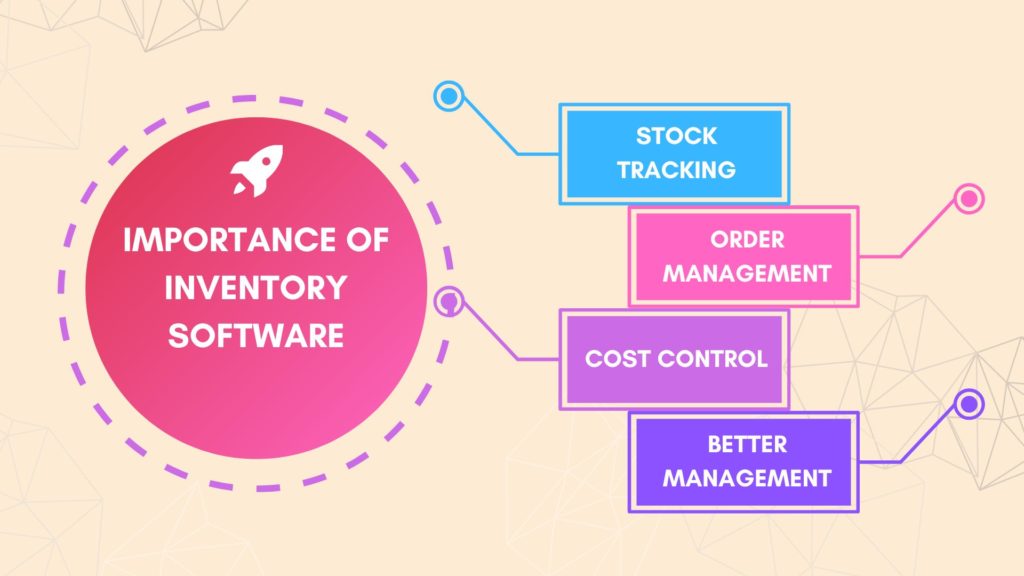
What are the Benefits of Using Inventory Software?
Utilizing inventory software offers a wide range of benefits that positively impact businesses in multiple ways:
- Improved Efficiency: By automating inventory management processes, businesses can eliminate manual tasks, reduce paperwork, and save valuable time. The software provides real-time data, enabling faster decision-making and smoother operations.
- Enhanced Accuracy: Inventory software eliminates the risk of human error associated with manual record-keeping. It ensures accurate stock counts, reduces discrepancies, and provides reliable data for analysis and decision-making.
- Real-Time Insights: With inventory software, businesses can access up-to-date information about inventory levels, sales trends, and product performance. This enables proactive decision-making, timely restocking, and effective inventory planning.
- Increased Customer Satisfaction: By maintaining optimal stock levels and fulfilling orders promptly, businesses can enhance customer satisfaction. Inventory software enables businesses to meet customer demands efficiently, avoid stockouts, and deliver products on time.
- Scalability: As businesses grow, managing inventory becomes more complex. Inventory software provides scalability and flexibility to accommodate expanding operations, increasing product lines, and changing business needs. It adapts to the evolving demands of the business, ensuring seamless inventory management.
Inventory software is a critical tool for businesses to efficiently manage their stock, optimize operations, and gain better control over inventory-related tasks. The accuracy, efficiency, and real-time insights it provides contribute to improved customer satisfaction, reduced costs, and enhanced overall productivity. By leveraging the benefits of inventory software, businesses can gain a competitive edge in today’s dynamic market landscape.
How to Choose the Right Inventory Software
Selecting the appropriate inventory software for your business is crucial to efficiently manage your inventory and streamline operations.
1. Features to Look For in Inventory Software:
Here are some essential factors to consider when choosing inventory software:
- Features to Look For: Evaluate the features offered by different inventory software options. Some key features to look for include real-time inventory tracking, barcode scanning capabilities, automated reordering, integration with other business systems (such as sales and accounting), and reporting and analytics functionalities. Consider the specific needs of your business and ensure that the software aligns with those requirements.
- Scalability and Flexibility: Consider the scalability of the inventory software. Will it be able to handle the growth of your business and accommodate increasing inventory levels? Additionally, ensure that the software is flexible enough to adapt to changing business needs, such as adding new product lines or expanding into different markets.
- User-Friendliness: The usability of the inventory software is vital to ensure a smooth transition and efficient usage. Look for software that has an intuitive interface, easy navigation, and requires minimal training for your staff to get up and running quickly.
- Integration Capabilities: Inventory software that integrates seamlessly with other systems used in your business, such as point-of-sale (POS) systems, e-commerce platforms, and accounting software, can significantly streamline operations. It allows for the automatic syncing of data, eliminating the need for manual data entry and reducing errors.
- Vendor Support and Updates: Consider the support provided by the software vendor. Ensure they offer timely customer support and are responsive to inquiries or issues. Additionally, check if they regularly release updates and enhancements to the software to keep it up-to-date and compatible with changing technology.
2. Compare Different Inventory Software Options:
Comparing different inventory software options will help you make an informed decision.
Here’s how you can compare them effectively:
- Make a List of Requirements: Create a list of your business requirements and prioritize them based on importance. Use this list as a reference point when evaluating different software options.
- Request Demos and Trials: Reach out to software vendors and request demonstrations or trials of their inventory software. This will allow you to explore the features and functionalities firsthand and assess how well the software meets your needs.
- Consider Costs: Evaluate the pricing structures of different inventory software options. Look for transparency in pricing, including any additional costs for implementation, training, or ongoing support. Consider the value provided by the software in relation to its cost.
- Read Reviews and Seek Recommendations: Read reviews from other businesses that have used the software you are considering. Their experiences can provide valuable insights into the software’s pros and cons. Additionally, seek recommendations from industry peers or business networks to gather further information and opinions.
- Evaluate Customer Support: Assess the level of customer support provided by the software vendors. Look for responsive support channels, such as phone or email, and consider their availability during your business hours.
3. Get Started with Inventory Software:
Once you have chosen the right inventory software for your business, follow these steps to get started:
- Plan the Implementation: Create an implementation plan to ensure a smooth transition to the new software. Determine the timeline, allocate resources, and identify key stakeholders who will be involved in the process.
- Data Migration: If you are transitioning from a previous inventory management system, plan and execute the migration of your existing data to the new software. Ensure that data is accurately transferred to avoid any discrepancies.
- Staff Training: Provide comprehensive training to your employees on how to effectively use the inventory software. This will help them adapt quickly and utilize the software’s features to their full potential.
- Set Up and Configuration: Customize the inventory software based on your specific business needs. Set up inventory categories, locations, units of measurement, and any other relevant configurations to optimize your inventory management.
How to Use Inventory Software Effectively
Using inventory software effectively is crucial for efficient inventory management and optimizing your business operations.
Here are some key steps to help you make the most of your inventory software:
1. Set up Your Inventory System:
Start by setting up your inventory system within the software. This involves entering all relevant information about your products, such as item descriptions, SKUs or barcodes, pricing, and supplier details. Organize your inventory into categories or groups to make it easier to manage and track.
2. Track Your Inventory Levels:
Regularly monitor your inventory levels using the software. It provides real-time visibility into stock quantities, locations, and movements. Set up automated notifications or alerts for low stock levels to ensure timely reordering and avoid stockouts.
3. Order Management:
Utilize the inventory software to streamline your ordering process. Analyze demand patterns and inventory levels to determine when to place new orders. The software can generate purchase orders automatically based on predefined reorder points or custom rules you set. This helps maintain optimal stock levels and avoid overstocking.
4. Manage Your Inventory Costs:
Inventory software provides tools to manage and control your inventory costs. Use it to track the cost of goods sold (COGS), monitor purchase prices, and assess the profitability of your products. Analyze historical data and identify slow-moving or obsolete items to minimize holding costs and make informed pricing decisions.
5. Get Reports on Your Inventory:
Take advantage of the reporting and analytics capabilities of your inventory software. Generate reports that provide insights into inventory turnover, stock valuation, sales trends, and more. These reports help you make data-driven decisions, identify areas for improvement, and optimize your inventory management strategies.
6. Conduct Regular Audits:
Perform regular inventory audits using the software to ensure the accuracy of your stock counts. Conduct physical counts and reconcile them with the system records. Identify any discrepancies and investigate the causes to maintain inventory integrity.
7. Integrate with Other Systems:
If applicable, integrate your inventory software with other systems, such as sales, accounting, or e-commerce platforms. This integration allows for seamless data flow and avoids manual data entry, reducing errors and saving time. It enables you to maintain up-to-date information across all systems and facilitates better decision-making.
8. Train Your Staff:
Provide comprehensive training to your employees on how to use the inventory software effectively. Ensure they understand the system’s features and functionalities, including data entry, reporting, and order management. Regularly communicate any updates or changes to maximize their productivity and utilization of the software.
9. Stay Updated:
Keep your inventory software up-to-date with the latest versions and updates provided by the software vendor. These updates often include bug fixes, performance improvements, and new features. Stay informed about industry best practices and advancements in inventory management to leverage the full potential of your software.
By following these steps, you can effectively utilize your inventory software to streamline your operations, optimize inventory levels, and make informed business decisions. The software provides the necessary tools and insights to help you maintain accurate inventory records, control costs, and improve overall efficiency in managing your inventory.
Conclusion:
Inventory software can be a valuable tool for businesses of all sizes. By using inventory software, businesses can improve the accuracy of their inventory records, increase their efficiency, and make better decisions about their inventory.
Take a Quiz Test - Test Your Skill
Test your inventory management knowledge. Short multiple-choice tests, you may evaluate your comprehension of Inventory Management.
